Table Of Contents
Application Packaging Standard
Last updated 18-Mar-2019APS Tools 2.1¶
APS tools 2.1 provides the most convenient and efficient set of GUI tools for developing APS applications in compliance with the APS 2 specification. For this effect, it introduces new structure of APS projects in Eclipse with updated UI editors and gets rid of excessive editors.
Important Common Changes¶
- APS 1 specification is not supported anymore. Refer to Versions for details on how to continue to work with old projects based on APS 1.
- APS tools requires the newest versions of Eclipse, starting with version 4.3 (Kepler). Version 4.2 is not supported anymore.
- Once updated from the previous APS tools version 2.1, the new APS tools version 2.2 requires conversion of existing APS projects.
New Project Structure¶
APS project structure considerably reworked:
In APS Project Explorer, the new
Package Contentsfolder containing all APS editors was added.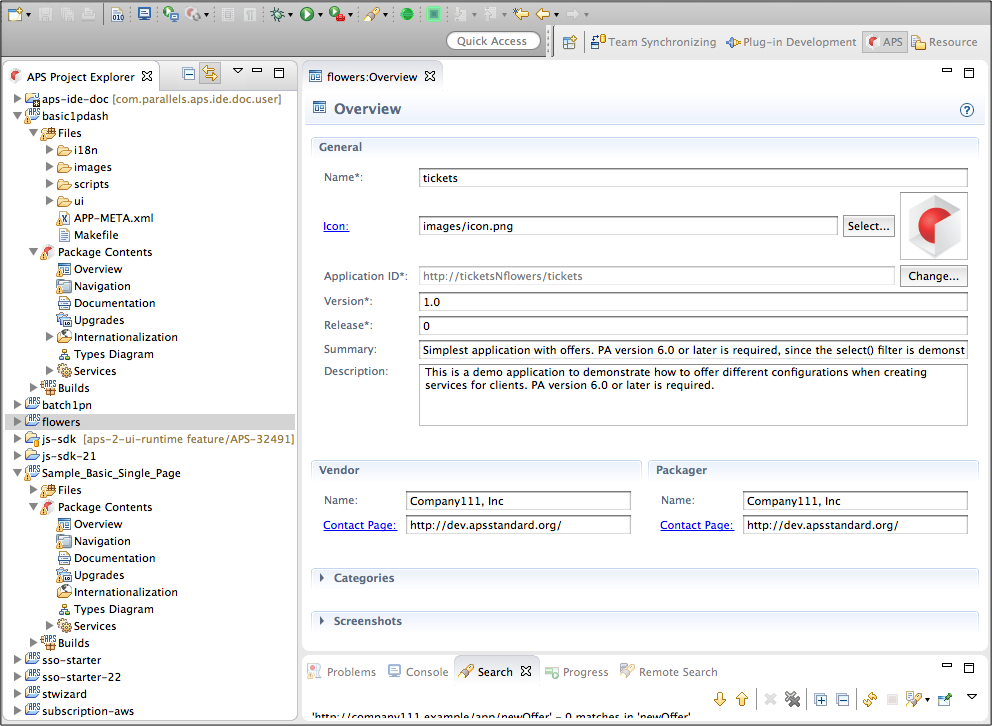
Now, any APS editor can be activated only from the APS Project Explorer.
The
Filesfolder makes all package files available for direct access except forAPS Packagefolder.The
Buildsfolder stores built APS packages. It is actually an alias to theAPS Packagefolder.The Presentation editor was removed. The settings configured in it in old versions were distributed to other editors.
The wizard requires to enter needed parameters and allows you to select APS core types implemented by the type the new service works with.
New View Creation Wizard¶
New wizard was added to help creating views. To start it from the Navigation editor:
- Select the parent item or view, and click the Add button in the toolbar.
- In the drop-down list, select view... The New View window must pop up.
Use one of the ways to create the view:
- Template is a default choice used to select one of predefined JavaScript templates and start creating a new view from scratch.
- Attach new view to existing source allows you to select an existing file to present the view.
Updated Editors¶
Common Updates¶
- As mentioned earlier, all editors are launched from the APS Project Explorer.
- Internal tabs on the bottom of an APS editors were removed.
New Types Diagram¶
The Types Diagram view allows you to see the graphical presentation of all APS types, their properties and operations, inheritance, as well as relations between types.
- You will find useful APS specific filters that allow you to select types, properties, operations, implemented types, and relations you want to see on the diagram.
- It is also possible to hide or show an individual type. For this purpose, right-click on the respective element and in the drop-down menu select the proper operation.
Update History¶
APS tools update history is presented in change log.

