Table Of Contents
Deployment¶
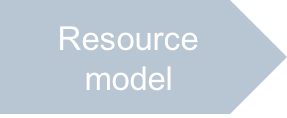

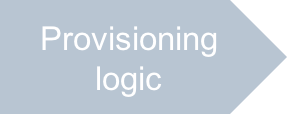
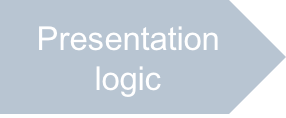


In this document:
Continue Your Demo Project¶
Continue the demo project from the previous step.
There is nothing new in the deployment steps as compared with the User Management project. Follow the deployment steps in that project starting from its Prepare Connector Image step. During those steps, replace all occurrences of “User Management” in various names with “Service Activation” and all occurrences of “suwizard1p” with “srv-activation” in the deployment configuration files:
deployment.xmlscripts/wizard_data.json
Conclusion¶
Depending on your platform installation, you must have a service template (if you have the OSS only) or
a service template with a service plan (if you have both, OSS and BSS). You are able to subscribe your test customer
to the application services as described in the next phase.
If you changed the deployment configuration to use a Docker image and the platform
product initialization wizard, that deployment configuration will look similar to
the one stored in
the sample package.
