Table Of Contents
Meta Declaration¶
In accordance with the Scenario, you should modify the declaration of the navigation trees to add the view-plugins plugged into the DNS views.
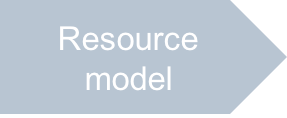

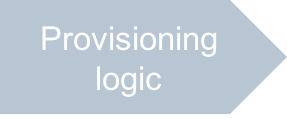
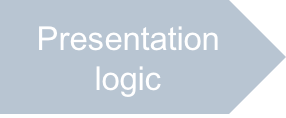


In this document:
Required Metadata¶
To meet the Scenario, issue requirements for the developer, such as the following:
Specify a new tree containing two view-plugins plugged into the predefined DNS Manager placeholders, one to show the application service in the list of domains and the other to manage the application service from a domain profile.
To create and assign the application service from a domain view, the latter should send the domain APS ID to the VPS wizard. To ensure the data transfer, declare the respective parameter for the VPS wizard as specified for the gotoView method.
Continue Your Demo Project¶
Continue the demo project started in the previous step.
In the project workspace, update the APP-META.xml file as described here.
Create a navigation tree with two view-plugins integrated with the DNS manager. One view-plugin presents application services in the list of domains and the other one presents the application services in a domain profile.
<navigation id="plugins"> <view-plugin id="VpsPluginForDomainListScreen" src="ui/plugins/DomainListPlugin.js"> <plugs-to id="http://www.parallels.com/ccp-domains#domainListInfo"/> </view-plugin> <view-plugin id="VpsPluginForDomainInfoScreen" src="ui/plugins/DomainInfoPlugin.js"> <plugs-to id="http://www.parallels.com/ccp-domains#domainInfo"/> </view-plugin> </navigation>
Note
Keep the view-plugin sources in the
ui/plugins/folder.In the VPS wizard section, add a parameter to accept the domain APS ID:
<wizard id="vps-wizard" label="New VPS Step-by-Step" step-label="VPS Creation" src="/ui/vps-wizard.js"> <placeholder id="vps-wizard" /> <params spec="version=ge=2.1"> <param name="domainApsId" type="string"/> </params> </wizard>
Conclusion¶
The APP-META.xml file you have updated is similar to the respective file in the
sample package.
You will develop the views included into the navigation trees in the Presentation Logic section.
