What's New in Product Lifecycle Management
PLM 3.5.2440 (February 25, 2026)
PLM 3.5.2439 (February 18, 2026)
PLM 3.5.2437 (February 6, 2026)
PLM 3.5.2432 (February 3, 2026)
PLM 3.4.2355 (January 21, 2026)
PLM 3.4.2351 (January 7, 2026)
PLM 3.4.2346 (December 15, 2025)
PLM 3.4.2341 (December 3, 2025)
PLM 3.3.1976 (November 10, 2025)
PLM 3.3.1973 (September 29, 2025)
PLM 3.3.1971 (September 19, 2025)
PLM 3.3.1967 (September 2, 2025)
PLM 3.3.1959 (August 12, 2025)
PLM 3.1.1729 (February 24, 2025)
PLM 3.1.1724 (February 14, 2025)
PLM 3.0.1576 (December 12, 2024)
PLM 3.0.1573 (November 26, 2024)
PLM 2.4.1474 (October 4, 2024)
PLM 2.4.1470 (September 17, 2024)
PLM 2.4.1469 (August 30, 2024)
PLM 2.2.1230 (February 27, 2024)
PLM 2.1.1164 (January 29, 2024)
PLM 1.12.893 (January 19, 2024)
PLM 2.1.1158 (January 3, 2024)
PLM 2.0.1019 (December 12, 2023)
PLM 2.0.1015 (November 27, 2023)
PLM 2.0.1013 (November 2, 2023)
PLM 1.12.891 (October 20, 2023)
PLM 1.12.867 (August 29, 2023)
PLM 1.8.507 (February 10, 2023)
PLM 1.7.447 (February 2, 2023)
PLM 1.7.444 (January 25, 2023)
PLM 1.7.443 (January 23, 2023)
PLM 1.7.432 (January 10, 2023)
PLM 1.6.354 (December 23, 2022)
PLM 1.6.353 (December 22, 2022)
PLM 1.6.350 (December 21, 2022)
PLM 1.6.348 (December 14, 2022)
PLM 1.5-248 (November 24, 2022)
PLM 1.5-247 (November 16, 2022)
PLM 1.5-245 (November 10, 2022)
PLM 1.5-244 (October 27, 2022)
PLM 1.5-242 (October 18, 2022)
PLM 1.5-241 (September 28, 2022)
PLM 1.1-1250 (February 26, 2022)
PLM 1.1-1239 (February 22, 2022)
PLM 1.1-1237 (February 18, 2022)
PLM 1.1-1233 (February 16, 2022)
PLM 1.1-1232 (February 14, 2022)
PLM 1.1-1231 (January 31, 2022)
PLM 1.1-1229 (January 27, 2022)
PLM 1.1-1223 (January 19, 2022)
PLM 1.1-1217 (January 14, 2022)
PLM 1.1-1195 (December 30, 2021)
PLM 1.0-1099 (December 21, 2021)
PLM 1.0-1053 (December 3, 2021)
PLM 3.5.2440 (February 25, 2026)
This is patch release.
Fixes
-
CBPDI-1460 A change order could fail with an error similar to the following: Item period for subscription period '1year' and billing period type '1year' not found for pdiProduct 57491334-90c6-464e-b6cd-84df8cca5778 with resource id: 1106724.
Requirements
-
OSS: 21.14.80 or later
-
BSS: 21.14.118 or later
-
UI and Branding: 21.14.51 or later
-
Order Management: 1.11.585 or later
-
Rating Engine: 1.20.3368 or later
-
UX1 Subscription Management: 5.6.1700 or later
-
UX1 Marketplace: 7.4.1871 or later
-
CloudBlue Store: 1.6.663 or later
PLM 3.5.2439 (February 18, 2026)
This is a patch release.
Fixes
-
CBPDI-1444 When placing an order for a plan with a resource configured as Measurable = false and Included Amount = -1, the resource was not included in the request sent to Connect.
Requirements
-
OSS: 21.14.80 or later
-
BSS: 21.14.118 or later
-
UI and Branding: 21.14.51 or later
-
Order Management: 1.11.585 or later
-
Rating Engine: 1.20.3368 or later
-
UX1 Subscription Management: 5.6.1700 or later
-
UX1 Marketplace: 7.4.1871 or later
-
CloudBlue Store: 1.6.663 or later
PLM 3.5.2437 (February 6, 2026)
This is patch release.
Fixes
-
CBPDI-1389 When placing a change order for a Microsoft 365 NCE subscription, the change wizard could get stuck on the Setup your purchase step without displaying a validation error.
Requirements
-
OSS: 21.14.80 or later
-
BSS: 21.14.118 or later
-
UI and Branding: 21.14.51 or later
-
Order Management: 1.11.585 or later
-
Rating Engine: 1.20.3368 or later
-
UX1 Subscription Management: 5.6.1700 or later
-
UX1 Marketplace: 7.4.1871 or later
-
CloudBlue Store: 1.6.663 or later
PLM 3.5.2432 (February 3, 2026)
Features
-
CBPFR-1620 Now, distributors can filter vendor-recommended plans by the country where they are applicable. When adding plans using UX1 > Portfolio > External Catalog, the country filter can be used to display only relevant plans, based on the countries where the marketplace operates. This can help distributors ensure compliance with the vendor’s regional restrictions while keeping their product catalog relevant and manageable.
-
CBPFR-1441 Now, distributors can add specific vendor-recommended plans to a skip list to make sure they will not be added to their Portfolio. This can be useful when a vendor suggests plans that a distributor does not wish to sell or that are not applicable to the distributor's region.
Plans added to the skip list are not displayed as newly available, do not trigger update notifications, and are excluded from switch path configuration.
Distributors can review the skip list at any time and remove the necessary plan from the list when they decide to offer it.
-
CBPFR-1517 Now, Product Lifecycle Management obtains resource upgrade mappings from Connect during switch path synchronization. Using vendor-recommended upgrade resource mappings, PLM ensures that switch paths adhere to the vendor-defined upgrade relationship between resources and preserves resource quantities during transitions.
-
CBPFR-1499 Connect plans retrieval logic was improved to support Pay As You Go (PAYG) products with dynamic items. For Connect products where dynamic item support is enabled, PLM automatically adds a technical resource to the retrieved plans.
This technical resource is added with the minimum and maximum quantity set to zero, ensuring that it is included in the respective BSS subscription and that dynamic usage can be correctly rated and charged.
-
CBPFR-1544 Catalog object lifecycle statuses were unified in the PLM UI. Now, plans, plan periods, and resource rates can be either Active or Deprecated, which allows PLM to accurately reflect the end of sales status.
Plans created directly in PLM, as well as their plan periods and resource rates, are created in the Active status by default. Their status can be changed in the PLM user interface.
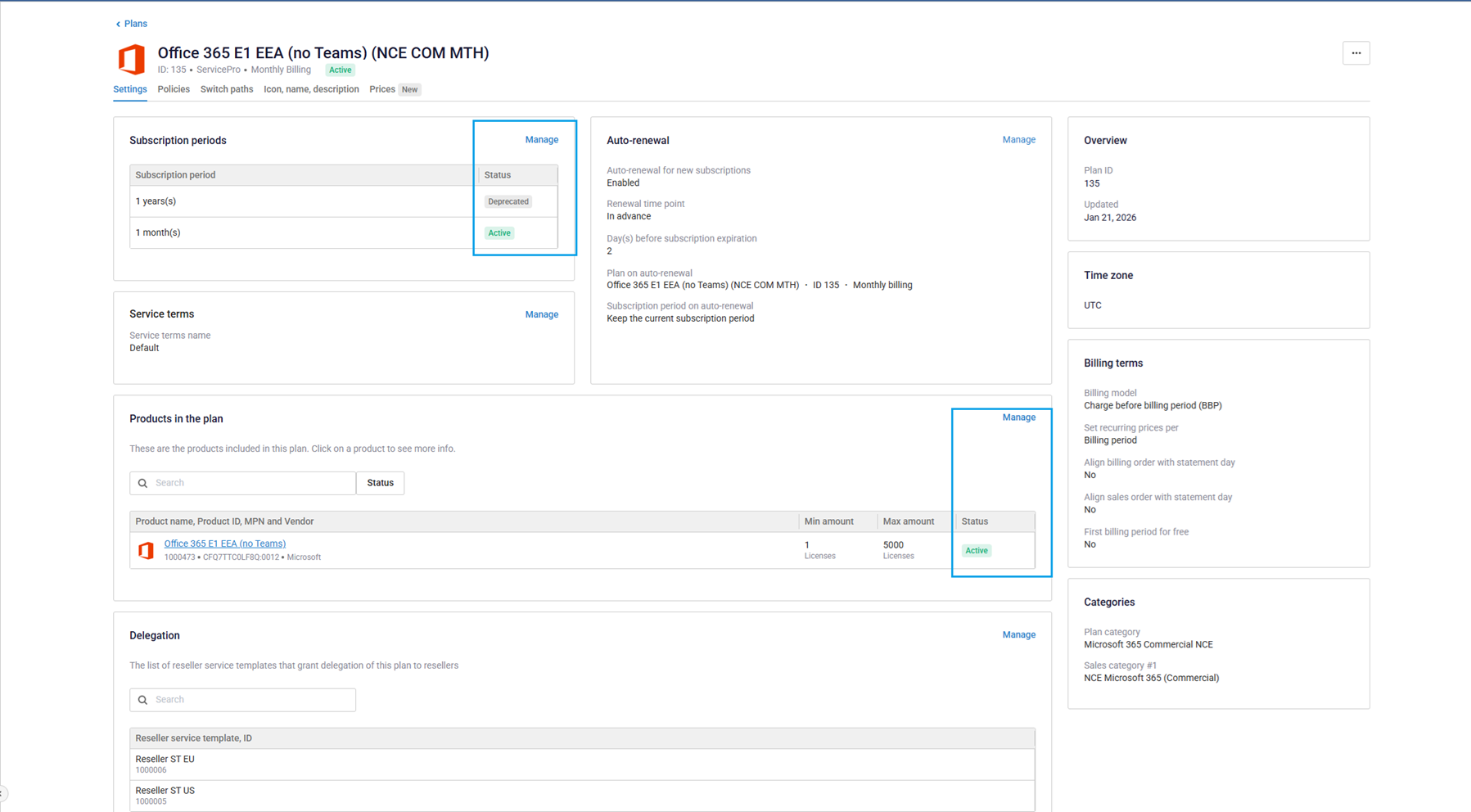
For plans obtained from Connect, PLM displays the corresponding status defined by the vendor in Connect and prohibits local deactivation to avoid inconsistencies.
This alignment enabled Order Management to ensure consistent behavior in order processing and subscription lifecycle management.
Fixes
-
CBPDI-1311 An order for a Microsoft 365 NCE subscription could not be placed if the subdomain contained a dot (.) symbol.
-
CBPDI-1358 Purchasing or changing a subscription could fail if a new hidden parameter was added to a Connect product, but the product was not upgraded in Product Lifecycle Management. Draft validation is now limited to parameters defined in the product line.
-
CBPDI-1247 Product Lifecycle Management no longer allows changing units of measure (UoM) for Connect-based products to avoid inconsistencies. The UoM for Connect-based products must be aligned with those defined by the vendor.
Requirements
-
OSS: 21.14.80 or later
-
BSS: 21.14.118 or later
-
UI and Branding: 21.14.51 or later
-
Order Management: 1.11.585 or later
-
Rating Engine: 1.20.3368 or later
-
UX1 Subscription Management: 5.6.1700 or later
-
UX1 Marketplace: 7.4.1871 or later
-
CloudBlue Store: 1.6.663 or later
PLM 3.4.2355 (January 21, 2026)
This is a patch release.
Fixes
-
CBPDI-1366 After the upgrade to Product Lifecycle Management version 3.4, an update action could fail for product lines with Connect set as the fulfillment system, with the error: 'connectSettings.tierConfigSupported': property is required.
-
CBPDI-1365 Sometimes updating a Connect product could fail with error: "The application returned an error message with a non-parsable JSON. Check the application logs to find out what went wrong."
Requirements
-
OSS: 21.14.80 or later
-
BSS: 21.14.118 or later
-
UI and Branding: 21.14.51 or later
-
Order Management: 1.11.585 or later
-
Rating Engine: 1.20.3368 or later
-
UX1 Subscription Management: 5.6.1700 or later
-
UX1 Marketplace: 7.4.1871 or later
-
CloudBlue Store: 1.6.663 or later
PLM 3.4.2351 (January 7, 2026)
This is a patch release.
Fixes
-
CBPDI-1314 Switching a subscription to another plan with the same resource, billing period, and term could cause the scheduled change order to get stuck and never complete.
-
CBPDI-1313 After creating a scheduled Adobe order and then cancelling it, a subsequent return order could not be processed.
-
CBPDI-1295 During product line configuration export, the NewDayOfStatement field value was exported as 0 when it was not defined.
Requirements
-
OSS: 21.14.80 or later
-
BSS: 21.14.118 or later
-
UI and Branding: 21.14.51 or later
-
Order Management: 1.11.585 or later
-
Rating Engine: 1.20.3368 or later
-
UX1 Subscription Management: 5.6.1700 or later
-
UX1 Marketplace: 7.4.1871 or later
-
CloudBlue Store: 1.6.663 or later
PLM 3.4.2346 (December 15, 2025)
This is a patch release, which adds support for system-managed pricing groups.
Requirements
-
OSS: 21.14.80 or later
-
BSS: 21.14.118 or later
-
UI and Branding: 21.14.51 or later
-
Order Management: 1.11.585 or later
-
Rating Engine: 1.20.3368 or later
-
UX1 Subscription Management: 5.6.1700 or later
-
UX1 Marketplace: 7.4.1871 or later
-
CloudBlue Store: 1.6.663 or later
PLM 3.4.2341 (December 3, 2025)
Features
-
CBPFR-230, CBPFR-934, CBPFR-1471 Starting with this version, you can create and maintain your portfolio in CloudBlue Commerce using vendor-recommended product-related data from Connect, which includes products, plans, plan presets, switch paths, switch path presets, and localized descriptions.
Now, to update your portfolio, you can go to UX1 > Portfolio > External Catalog, find the product or plan you need, review and adjust its configuration, if necessary, and add it right away. CloudBlue will transform Connect data into the Commerce configuration, updating your portfolio. This change eliminates the need to create PPRs manually and drastically accelerates product onboarding.
You can use the same screen to check for new SKUs, plans, or any configuration updates.
Note: This functionality is only available on SaaS CloudBlue installations.
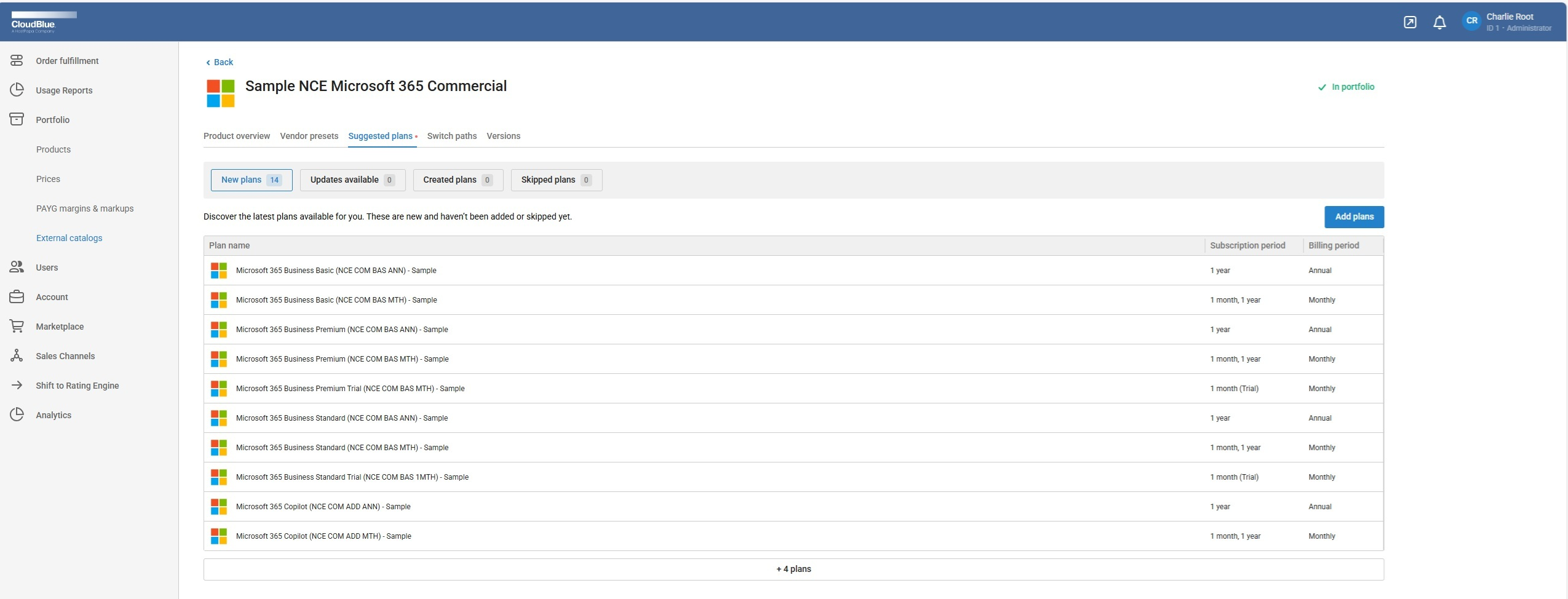
-
CBPFR-1442 Along with automation for catalog management, CloudBlue also offers configuration flexibility, as vendor-suggested configurations may not suit all. Vendors can provide different product rules and policies using different presets, for example, one for a regular SKU and one for a trial. Providers, in turn, may need more configuration variations, for example, to apply Billing on statement day to monthly subscriptions in some, but not all cases.
To support this, CloudBlue allows the provider to clone vendor presets, apply the copies when creating plans in External Catalog, and receive notifications when the vendors update the original presets. The customization does not break after the vendor updates the original preset: you can synchronize those changes, review the configuration changes for each preset clone individually, and decide which changes to apply.
Note: This functionality is only available on SaaS CloudBlue installations.
-
CBPFR-1282 Providers can shift their existing plans created using PPRs to the Connect-based plans and presets. For this purpose, CloudBlue added the ability for providers to:
-
Automatically map the existing plans to the respective Connect plans and vendor-recommended presets.
-
Adjust the mapping, if necessary, for example, to use a cloned preset with a custom configuration.
-
Validate custom mapping changes and generate an impact report to determine whether further adjustments are necessary.
-
Execute the transition, ensuring business continuity.
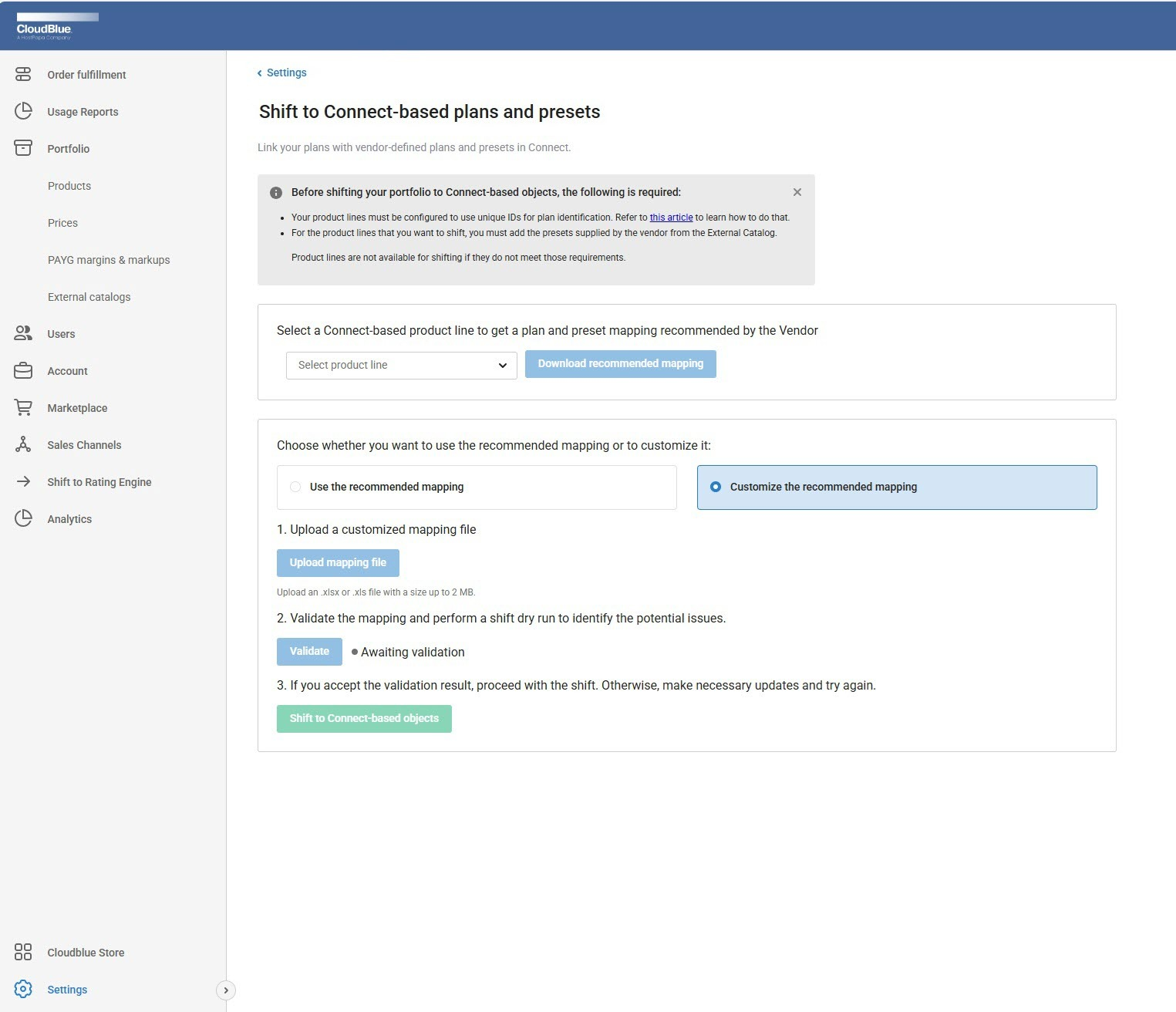
Note: This functionality is only available on SaaS CloudBlue installations.Note: This functionality is only available on SaaS CloudBlue installations.
-
-
CBPFR-1518 To support migration to SaaS, Product Lifecycle Management introduces the ability to include end-of-sale (EoS) products during Connect import and update operations.
Additionally, PLM now differentiates between the Active and Deprecated product states, which are displayed in the UI and updated during subsequent Connect product update process.
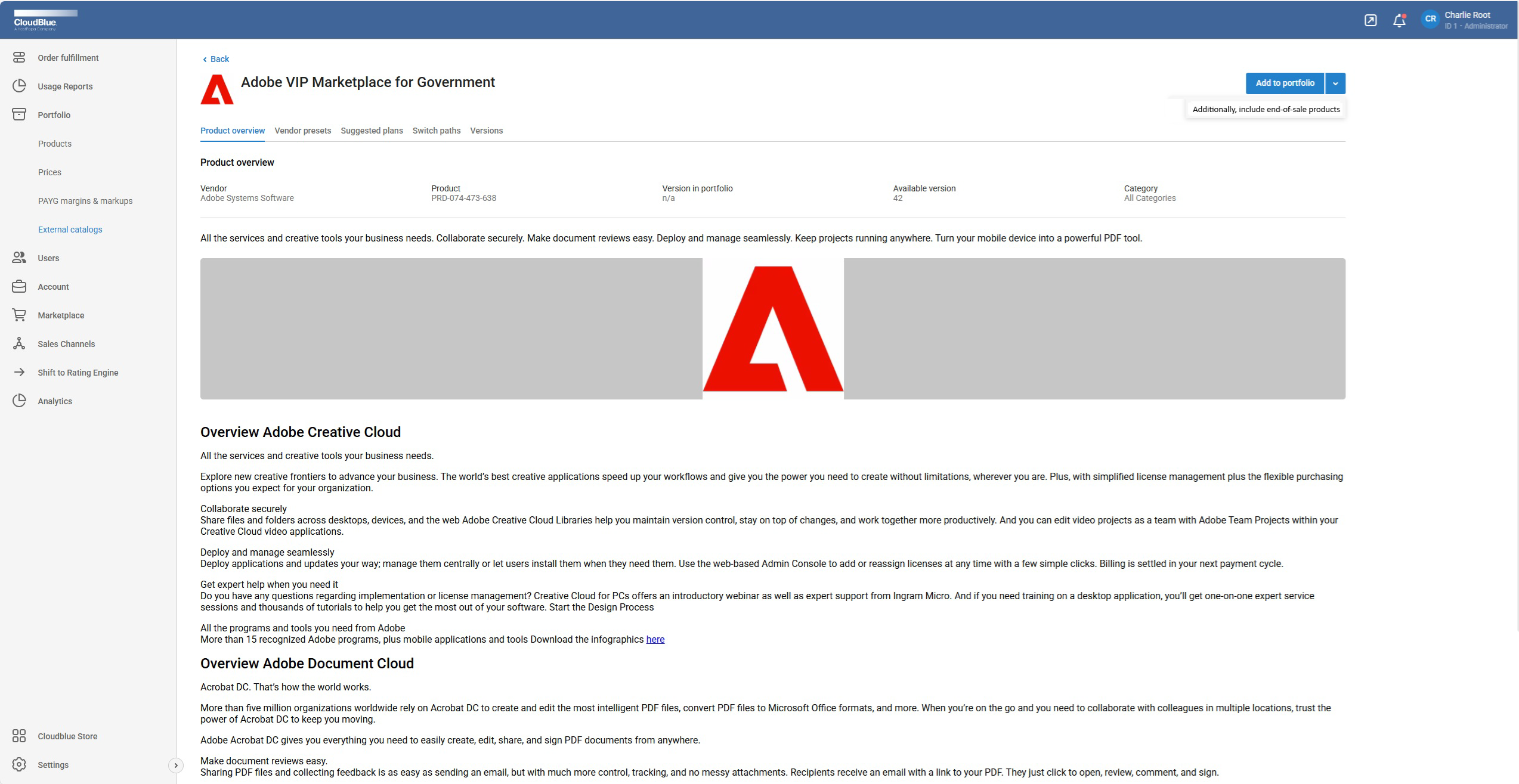
-
CBPFR-1528 Now, Product Lifecycle Management passes the localization header when communicating with Connect, enabling localized responses during draft request validation on the Setup Your Purchase screen. This update aligns Product Lifecycle Management with Connect in improving the handling of localized connector messages across service-specific screens.
Connector-side localization support is required for end-to-end functionality.
While working on the features mentioned above, we also reviewed several commonly problematic flows and improved the underlying logic. The following changes take effect starting with this release on all installations:
-
CBPDI-868 PLM no longer uses MPN as the key to identify product items in Connect. Instead, it now relies on Connect product item IDs. This increases reliability and prevents issues where Vendor-updated MPNs cause existing SKUs to be treated as new ones.
-
CBPDI-1018 The Active field can now be included in the ResourceRates section of the configuration file. This status defines whether a product should appear in the UX1 Marketplace as available for purchase or be marked as Deprecated.
-
CBPDI-1100 When products and plans are imported into Product Lifecycle Management using a PPR file, only the locales enabled on the installation are now added.
-
CBPDI-861 Starting from this release it is no longer required to have the In-house Products for Resellers subscription purchased by resellers to be able to use the In-house products functionality.
-
CBPDI-1036 Field Measurable in the ResourceRates section of the configuration file is no longer editable for Connect-based products and is always set to False.
Fixes
-
CBPDI-1263 A provisioning order that changed auto-renewal settings for a subscription could fail with error: 400 Bad Request.
-
CBPDI-1261 When switching a PAYG subscription to a different plan, the respective change order could fail with error 500 Internal Server Error.
-
CBPDI-1203 Sometimes an attempt to rollback scheduled changes failed with error: Request '...' is not scheduled. Current status - 'draft'.
-
CBPDI-1171 Updating a preset with associated plans could reset the product limits in plans to min = 0 and max = 1.
-
CBPDI-980 Renewal orders could fail with error: 500 Internal Server Error.
-
CBPDI-1242 Plan delegation from Product Lifecycle Management UI could fail with an error ERROR: value too long for type character varying(1024).
-
CBPDI-981 Sometimes it was not possible to increase the amount of seats for subscription with product packages; the attempt failed with error: No resources found in request.
-
CBPDI-663 The Reseller options step was displayed in the purchase wizard for PLM in-house products and Connect-based products with no tier configuration.
-
CBPDI-945 PPR file validation failed with a non-informative error: 500 Internal Server Error ... Illegal base64 character 20.
-
CBPDI-1249 Product line configuration export could fail if the product line contained several products with the same name
-
CBPDI-1245 Plan identification script export.py from the article https://support.cloudblue.com/support/solutions/articles/23000160914 could fail with error: FATAL: database .. doesn't now exist.
-
CBPDI-1002 The default value of a Connect product parameter was not selected by default when placing an order.
-
CBPDI-915 To improve product rollout when delegation and synchronization is performed using PPR file import, the number of retries to synchronize reseller subscriptions was increased.
Requirements
-
OSS: 21.14.80 or later
-
BSS: 21.14.118 or later
-
UI and Branding: 21.14.51 or later
-
Order Management: 1.11.585 or later
-
Rating Engine: 1.20.3368 or later
-
UX1 Subscription Management: 5.6.1700 or later
-
UX1 Marketplace: 7.4.1871 or later
-
CloudBlue Store: 1.6.663 or later
PLM 3.3.1976 (November 10, 2025)
This is a patch release.
Fixes
-
CBPDI-1229 Sometimes orders could be placed without filling in mandatory vendor-required fields (for example, Microsoft subdomain), which could lead to provisioning delays.
Requirements
-
OSS: 21.14.80 or later
-
BSS: 21.14.118 or later
-
UI and Branding: 21.14.51 or later
-
Order Management: 1.11.585 or later
-
Rating Engine: 1.20.3368 or later
-
UX1 Subscription Management: 5.6.1700 or later
-
UX1 Marketplace: 7.4.1871 or later
-
CloudBlue Store: 1.6.663 or later
PLM 3.3.1973 (September 29, 2025)
This is a patch release.
Fixes
-
CBPDI-1170 Sometimes, External Catalogs did not display available products.
Requirements
-
OSS: 21.14.80 or later
-
BSS: 21.14.118 or later
-
UI and Branding: 21.14.51 or later
-
Order Management: 1.11.585 or later
-
Rating Engine: 1.20.3368 or later
-
UX1 Subscription Management: 5.6.1700 or later
-
UX1 Marketplace: 7.4.1871 or later
-
CloudBlue Store: 1.6.663 or later
PLM 3.3.1971 (September 19, 2025)
This is a patch release containing internal component improvements only.
Requirements
-
OSS: 21.14.80 or later
-
BSS: 21.14.118 or later
-
UI and Branding: 21.14.51 or later
-
Order Management: 1.11.585 or later
-
Rating Engine: 1.20.3368 or later
-
UX1 Subscription Management: 5.6.1700 or later
-
UX1 Marketplace: 7.4.1871 or later
-
CloudBlue Store: 1.6.663 or later
PLM 3.3.1967 (September 2, 2025)
This is a patch release.
Fixes
-
CBPDI-1094 Sometimes an attempt to co-term a subscription with an existing one failed with error: "Planned date is not aligned ..."
-
CBPDI-1093 Localization was updated in the Setup your purchase screen.
Requirements
-
OSS: 21.14.80 or later
-
BSS: 21.14.118 or later
-
UI and Branding: 21.14.51 or later
-
Order Management: 1.11.585 or later
-
Rating Engine: 1.20.3368 or later
-
UX1 Subscription Management: 5.6.1700 or later
-
UX1 Marketplace: 7.4.1871 or later
-
CloudBlue Store: 1.6.663 or later
PLM 3.3.1959 (August 12, 2025)
This is a patch release.
Fixes
-
CBPDI-1078 The following error could occur when navigating under the Products menu in UX1: 'Something went wrong. Please, retry or contact support.'
Requirements
-
OSS: 21.14.80 or later
-
BSS: 21.14.118 or later
-
UI and Branding: 21.14.51 or later
-
Order Management: 1.11.585 or later
-
Rating Engine: 1.20.3368 or later
-
UX1 Subscription Management: 5.6.1700 or later
-
UX1 Marketplace: 7.4.1871 or later
-
CloudBlue Store: 1.6.663 or later
PLM 3.3.1956 (July 16, 2025)
This is a patch release.
Fixes
-
CBPDI-1000 Sometimes scheduled order failed with error: The custom term end date specified on the scheduled next term instructions must be within the first term duration after renewal.
Requirements
-
OSS: 21.14.80 or later
-
BSS: 21.14.118 or later
-
UI and Branding: 21.14.51 or later
-
Order Management: 1.11.585 or later
-
Rating Engine: 1.20.3368 or later
-
UX1 Subscription Management: 5.6.1700 or later
-
UX1 Marketplace: 7.4.1871 or later
-
CloudBlue Store: 1.6.663 or later
PLM 3.3.1955 (July 9, 2025)
Features
-
CBPFR-290 Now, CloudBlue allows SaaS tenants to manage their own catalog. They can configure plans with products from delegated product lines and publish them to their marketplaces. To enable this functionality, a CloudBlue SaaS instance operator must complete necessary configuration adjustments: enabling necessary features, delegating product lines, and assigning permissions. For more information, refer to this section.
Note: This functionality is only available on SaaS CloudBlue installations.
Fixes
-
CBPDI-208 Renaming a product line PLM did not change the respective service template name.
-
CBPDI-659 The Setup Your Purchase screen did not display plan-specific details for each item in the cart. When multiple items were purchased, this caused duplicate and redundant setup steps to be displayed.
-
CBPDI-788 Case-sensitivity in the ResourceRates sheet validation could lead to errors during PPR file import.
-
CBPDI-873 Localized messages on the Subscription Overview screen in UX1 could include unnecessary escaping of HTML tags.
-
CBPDI-774 PPR file import could fail after plans were shifted to Rating Engine.
-
CBPDI-964 Purchasing plans with a large amount of resources could take significant time
Requirements
-
OSS: 21.14.80 or later
-
BSS: 21.14.118 or later
-
UI and Branding: 21.14.51 or later
-
Order Management: 1.11.585 or later
-
Rating Engine: 1.20.3368 or later
-
UX1 Subscription Management: 5.6.1700 or later
-
UX1 Marketplace: 7.4.1871 or later
-
CloudBlue Store: 1.6.663 or later
Other microservices required for specific scenarios
For SaaS clients to be able to manage their own catalog, the following components are additionally required:
-
BSS: 21.21.161
-
OSS: 21.21.149
-
UI and Branding: 21.21.128
PLM 3.2.1820 (June 2, 2025)
This is a patch release containing internal improvements only.
Requirements
-
OSS: 21.14.80 or later
-
BSS: 21.14.118 or later
-
UI and Branding: 21.14.51 or later
-
Order Management: 1.11.585 or later
-
Rating Engine: 1.20.3368 or later
-
UX1 Subscription Management: 5.6.1700 or later
-
UX1 Marketplace: 7.4.1871 or later
-
CloudBlue Store: 1.6.663 or later
PLM 3.2.1819 (May 7, 2025)
This is a patch release.
Features
-
CBPFR-81 Now, it is possible to embed custom views into the sales and change wizards, providing advanced experience, tailored to the specific product line and supporting specific vendor scenarios.
Such customizations are performed by means of custom APS packages that replace the Setup Your Purchase step for a specific product line managed by PLM.
Once a package is ready for a specific product, you can enable the customized steps in the Wizard customization section of the product line settings.
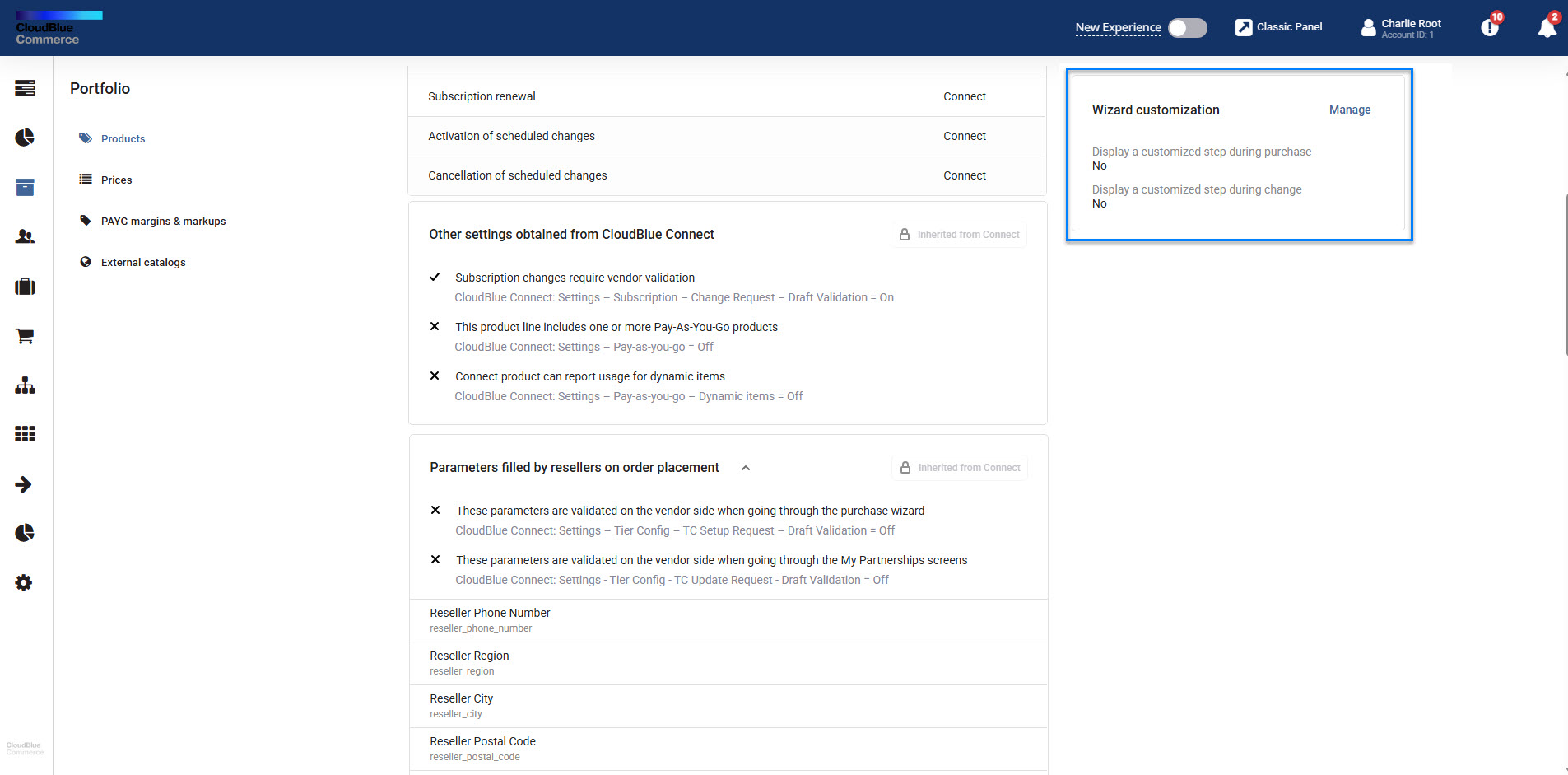
Fixes
-
CBPDI-845 Sometimes PPR file import failed with error "Service Plan # already added to Terms and Conditions #."
Requirements
-
OSS: 21.14.80 or later
-
BSS: 21.14.118 or later
-
UI and Branding: 21.14.51 or later
-
Order Management: 1.11.585 or later
-
Rating Engine: 1.20.3368 or later
-
UX1 Subscription Management: 5.6.1700 or later
-
UX1 Marketplace: 7.4.1871 or later
-
CloudBlue Store: 1.6.663 or later
Other microservices required for specific scenarios
Support for custom views in sales and change wizards for PLM products requires the following components:
PLM 3.2.1818 (April 17, 2025)
This is a patch release.
Fixes
-
CBPDI-807 Terms and Conditions configuration in a plan could become empty for resellers after PPR file import, if plan delegation was configured using the OpUnit column.
Requirements
-
OSS: 21.14.80 or later
-
BSS: 21.14.118 or later
-
UI and Branding: 21.14.51 or later
-
Order Management: 1.11.585 or later
-
Rating Engine: 1.20.3368 or later
-
UX1 Subscription Management: 5.6.1700 or later
-
UX1 Marketplace: 7.4.1871 or later
-
CloudBlue Store: 1.6.663 or later
PLM 3.2.1816 (April 7, 2025)
Features
-
CBPFR-929 As a development of the preset concept, Product Lifecycle Management now enables you to update preset-based service plans. The configuration part that is defined by the preset can be updated by updating that preset. This will update all plans that are based on that preset. Plan-specific configuration, such as plan name, description, subscription periods, and products can be updated individually using the updated Product Lifecycle Management user interface.
Fixes
-
CBPDI-561 End-customers could view subscription details for one-time purchases when provisioning was still in progress.
-
CBPDI-727 Sometimes plan creation could fail with error: System ErrorNo access rights granted to method.
-
CBPDI-795 The customer section was missing in the payload for PLM in-house products provisioned using URL.
Requirements
-
OSS: 21.14.80 or later
-
BSS: 21.14.118 or later
-
UI and Branding: 21.14.51 or later
-
Order Management: 1.11.585 or later
-
Rating Engine: 1.20.3368 or later
-
UX1 Subscription Management: 5.6.1700 or later
-
UX1 Marketplace: 7.4.1871 or later
-
CloudBlue Store: 1.6.663 or later
PLM 3.1.1729 (February 24, 2025)
This is a patch release.
Fixes
-
CBPDI-676 A provisioning task could run for a significant time, which could cause order failure.
Requirements
-
OSS: 21.14.80 or later
-
BSS: 21.14.118 or later
-
UI and Branding: 21.14.51 or later
-
Order Management: 1.11.585 or later
-
Rating Engine: 1.20.3368 or later
-
UX1 Subscription Management: 5.6.1700 or later
-
UX1 Marketplace: 7.4.1871 or later
-
CloudBlue Store: 1.6.663 or later
PLM 3.1.1724 (February 14, 2025)
Features
-
CBPFR-89 Now, PLM allows you to create service plans in the UI without using PPR files. The new preset concept simplifies creating multiple plans that share most settings.
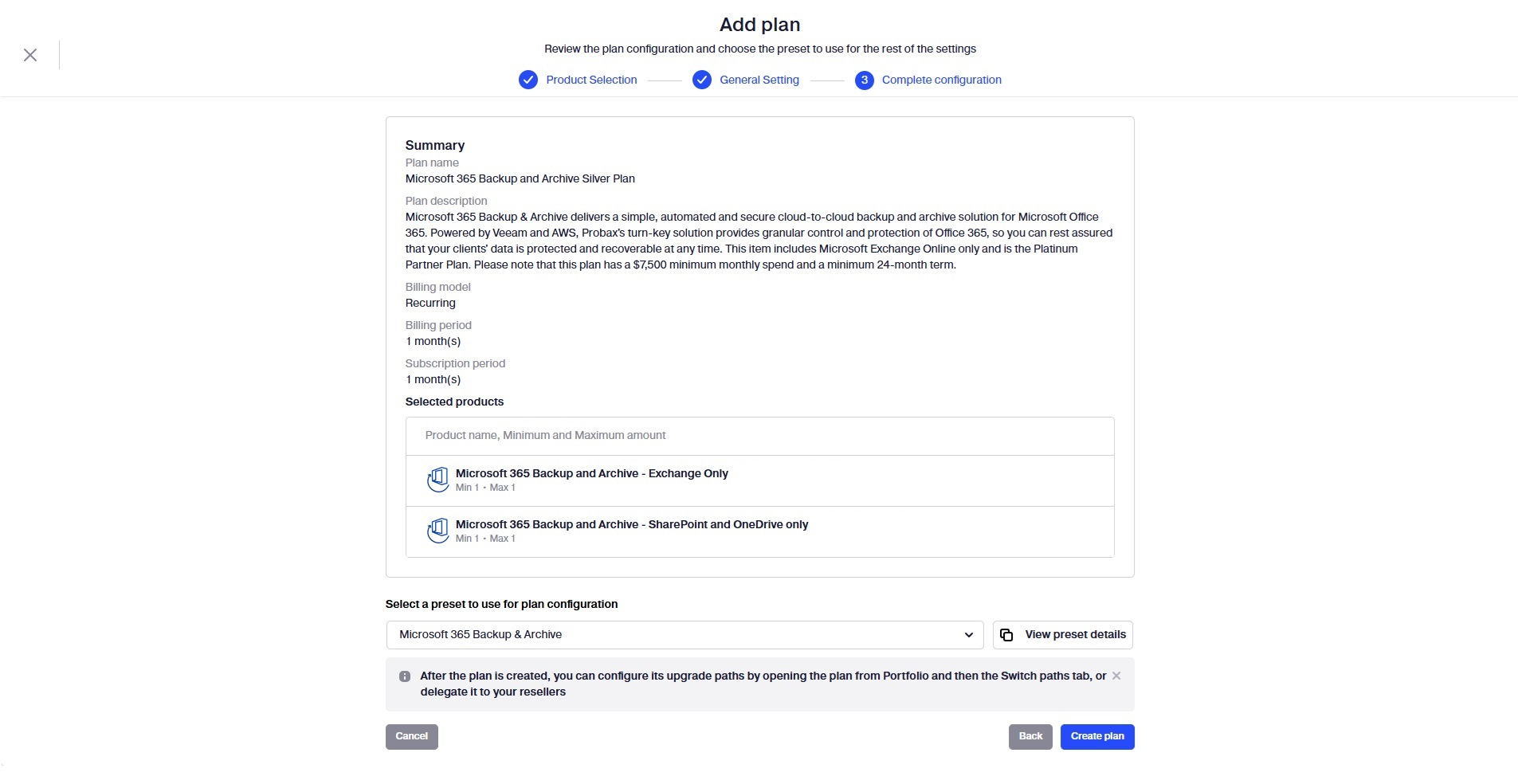
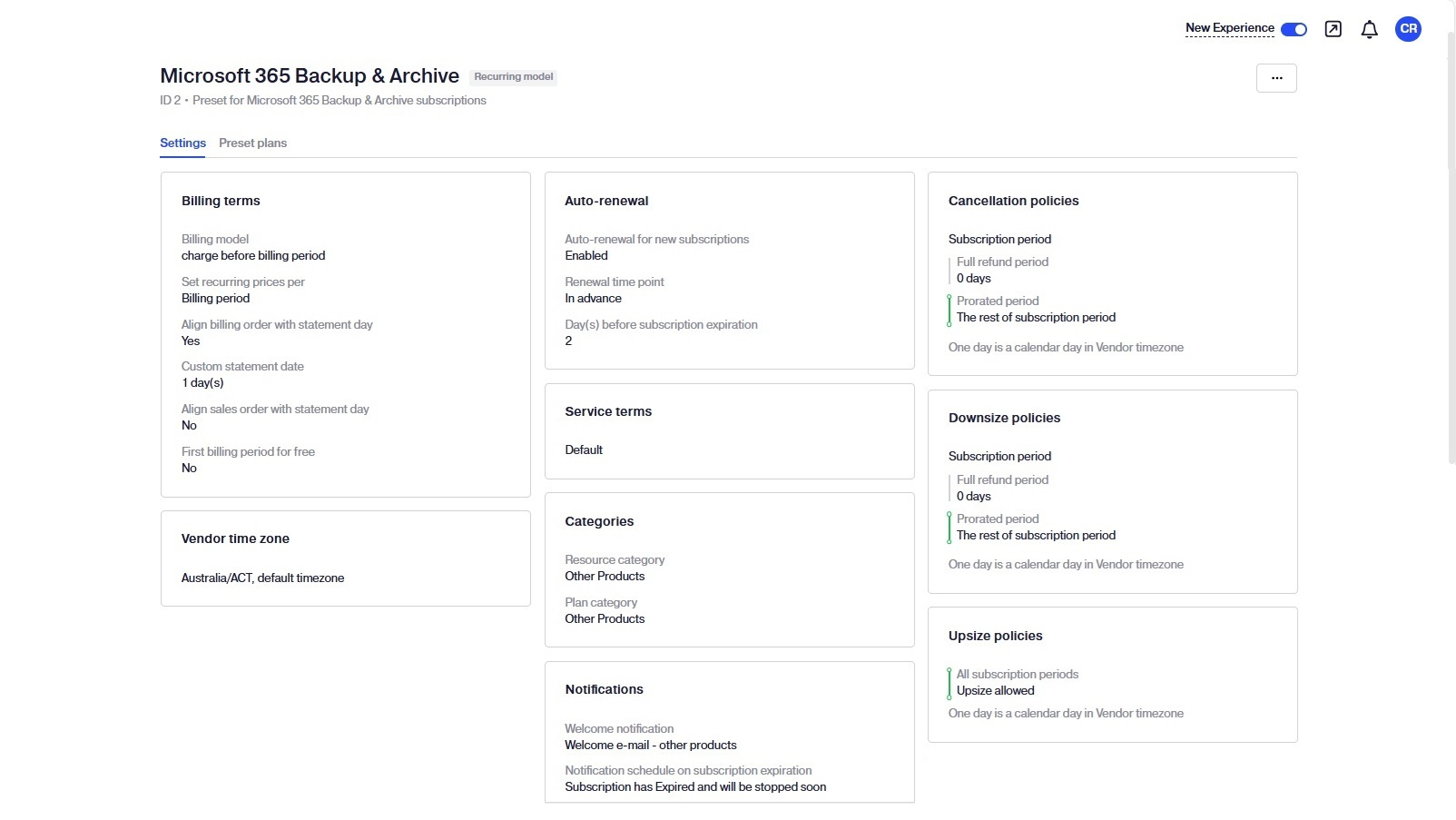
This functionality is for early adopters eager to try it out, provide feedback, and work with us in a co-design process.
After the upgrade, creating plans using PPR files will still be possible.
Fixes
-
CBPDI-488 Sometimes, product descriptions do not update when opening product pages from the External Catalog.
-
CBPDI-592 Renaming a plan in the Product Lifecycle Management UI could fail with the error: "Prorated refunds cannot be selected together with a cancellation fee for service plans that use Rating Engine."
-
CBPDI-605 A sales order could not be placed if the purchase request included empty optional parameters.
Requirements
-
OSS: 21.14.80 or later
-
BSS: 21.14.118 or later
-
UI and Branding: 21.14.51 or later
-
Order Management: 1.11.585 or later
-
Rating Engine: 1.20.3368 or later
-
UX1 Subscription Management: 5.6.1700 or later
-
UX1 Marketplace: 7.4.1871 or later
-
CloudBlue Store: 1.6.663 or later
PLM 3.0.1576 (December 12, 2024)
This is a patch release.
Fixes
-
CBPFR-813 Order processing could fail with error "Activate date validation failed". This fix reduces the frequency of this error. This fix requires that the BSS is upgraded to version 21.18.238 or later.
Requirements
-
OSS: 21.14.80 or later
-
BSS: 21.14.118 or later
-
UI and Branding: 21.14.51 or later
-
Order Management: 1.11.585 or later
-
Rating Engine: 1.20.3368 or later
-
UX1 Subscription Management: 5.6.1700 or later
-
UX1 Marketplace: 7.4.1871 or later
-
CloudBlue Store: 1.6.663 or later
PLM 3.0.1573 (November 26, 2024)
Features
-
CBPFR-48 To improve PLM stability, specifically of the import process, PLM starts identifying plans using their unique IDs instead of their names. Plans based on product lines created before the upgrade will be identified by their names. Plans for older product lines can be migrated to the new identification method (the instructions will be soon provided). For product lines created after the upgrade or migrated to the new identification method, specifying plan IDs, unique within the product line will become mandatory for filling during import.
-
CBPFR-668 PPR file structure was extended with the RevertOrderPolicies tab to support the return order functionality introduced in BSS.
-
CBPFR-810 Now Product Lifecycle Management uses an updated camunda version: 7.21.
Fixes
-
CBPDI-274 Change order could fail due when a value in the camunda history table's column exceeded 10,000 character limit.
-
CBPDI-438 A product update task could fail if a product line for packages that included the product was being created simultaneously.
-
CBPDI-480 A required ordering parameter with type Address appeared as optional during purchase.
-
CBPDI-415 Referral product name update was not propagated to the UX1 Marketplace after renaming in CloudBlue Connect and update in Product Lifecycle Management.
Requirements
-
OSS: 21.14.80 or later
-
BSS: 21.14.118 or later
-
UI and Branding: 21.14.51 or later
-
Order Management: 1.11.585 or later
-
Rating Engine: 1.20.3368 or later
-
UX1 Subscription Management: 5.6.1700 or later
-
UX1 Marketplace: 7.4.1871 or later
-
CloudBlue Store: 1.6.663 or later
PLM 2.4.1474 (October 4, 2024)
This is a patch release.
Fixes
-
CBPDI-425 PPR import on installations with core component version lower than 21.17 could fail with the error: Method 'PlanUpdateCotermingPossibility2' is not available inside a Server generic_worker.
-
CBPDI-436 Product update could fail because of unnecessary attempts to update plans' icons.
Requirements
-
OSS: 21.14.80 or later
-
BSS: 21.14.118 or later
-
UI and Branding: 21.14.51 or later
-
Order Management: 1.11.585 or later
-
Rating Engine: 1.20.3368 or later
-
UX1 Subscription Management: 5.6.1700 or later
-
UX1 Marketplace: 7.4.1871 or later
-
CloudBlue Store: 1.6.663 or later
PLM 2.4.1470 (September 17, 2024)
This is a patch release.
Fixes
-
CBPDI-392 It was not possible to downsize product quantity to zero if it was the only product in the subscription.
Requirements
-
OSS: 21.14.80 or later
-
BSS: 21.14.118 or later
-
UI and Branding: 21.14.51 or later
-
Order Management: 1.11.585 or later
-
Rating Engine: 1.20.3368 or later
-
UX1 Subscription Management: 5.6.1700 or later
-
UX1 Marketplace: 7.4.1871 or later
-
CloudBlue Store: 1.6.663 or later
PLM 2.4.1469 (August 30, 2024)
Features
This component version added support for the features listed below. A detailed announcement with the list of the required components and links to the documentation can be found on this page.
-
CBPFR-646, CBPFR-285 Now, providers and tenants can publish referral products in their marketplaces. Referral product type is used by Vendors to capture information about interested and potential customers.
-
CBPFR-666 PPR file was extended to support new BSS capabilities:
-
Co-terming to a custom date can now be enabled for a plan using a new CotermingPossibilities option: CoTermOnCustomDate.
-
A new tab for the upsize policies was added: UpsizePolicies.
-
Fixes
-
CBPDI-286 No units of measure were displayed in the quantity column in the subscription details screen.
-
CBPDI-272 Historical data removal could fail which caused significant Product Lifecycle Management database size growth.
-
CBPDI-213 Product catalog updated could fail with error: SocketTimeoutException: Read timed out.
-
CBPDI-151 Product update task could get stuck in the Rescheduled status.
-
CBPDI-253 On the installations, without plan delegation using OpUnit_<CountryCode>, the PPR file export could fail with an error: Unknown column with suffix generated: OpUnit_.
-
CBPDI-249 Change orders for product packages that include two Connect-based products could fail with error: No item or parameter was changed.
Requirements
-
OSS: 21.14.80 or later
-
BSS: 21.14.118 or later
-
UI and Branding: 21.14.51 or later
-
Order Management: 1.11.585 or later
-
Rating Engine: 1.20.3368 or later
-
UX1 Subscription Management: 5.6.1700 or later
-
UX1 Marketplace: 7.4.1871 or later
-
CloudBlue Store: 1.6.663 or later
Other microservices required for specific scenarios
Referral products require the following components:
-
CloudBlue Connect: 33 or higher
-
BSS: 21.17 or higher
-
Product Lifecycle Management: 2.4.1469 or higher
-
UX1 Marketplace: 8.3.2705 or higher
-
UX1 Subscription Management: 5.9.1884 or higher
Custom co-term date require the following components:
-
BSS: 21.17 or higher
-
Product Lifecycle Management: 2.4.1469 or higher
-
UX1 Marketplace: 8.3.2703 or higher
-
Order Management: 1.18.731 or higher
-
Rating Engine: 1.31.3831 or higher
Upsize policies require the following components:
-
BSS: 21.17 or higher
-
Product Lifecycle Management: 2.4.1469 or higher
PLM 2.3.1371 (July 9, 2024)
This is patch release.
Fixes
-
CBPDI-303 During purchase, draft validation could fail for products configured to support dynamic PAYG resources.
-
CBPDI-301 PPR export could fail with the error: "System ErrorNo access rights granted to method".
Requirements
-
OSS: 21.14.80 or later
-
BSS: 21.14.118 or later
-
UI and Branding: 21.14.51 or later
-
Order Management: 1.11.585 or later
-
Rating Engine: 1.20.3368 or later
-
UX1 Subscription Management: 5.6.1700 or later
-
UX1 Marketplace: 7.4.1871 or later
-
CloudBlue Store: 1.6.663 or later
PLM 2.3.1368 (June 18, 2024)
This is patch release.
Fixes
-
CBPDI-267 Product update could fail if a billing service template was missing for the product line for packages.
Requirements
-
OSS 21.14.80 or later
-
BSS 21.14.118 or later
-
UI and Branding21.14.51 or later
-
Order Management1.11.585 or later
-
Rating Engine1.20.3368 or later
-
UX1 Subscription Management5.6.1700 or later
-
UX1 Marketplace7.4.1871 or later
-
CloudBlue Store1.6.663 or later
PLM 2.3.1367 (May 31, 2024)
This is a patch release.
Fixes
-
CBPDI-244 Exporting a PPR could fail with error: Cannot invoke "java.lang.Comparable.compareTo(Object)".
Requirements
-
OSS 21.14.80 or later
-
BSS 21.14.118 or later
-
UI and Branding21.14.51 or later
-
Order Management1.11.585 or later
-
Rating Engine1.20.3368 or later
-
UX1 Subscription Management5.6.1700 or later
-
UX1 Marketplace7.4.1871 or later
-
CloudBlue Store1.6.663 or later
PLM 2.3.1366 (May 27, 2024)
This is a patch release.
Fixes
-
CBPDI-238 When transferring part of the resources from one subscription to a new one (partial upgrade), activation parameters of the original subscription could be used for creating the new subscription.
Requirements
-
OSS 21.14.80 or later
-
BSS 21.14.118 or later
-
UI and Branding21.14.51 or later
-
Order Management1.11.585 or later
-
Rating Engine1.20.3368 or later
-
UX1 Subscription Management5.6.1700 or later
-
UX1 Marketplace7.4.1871 or later
-
CloudBlue Store1.6.663 or later
PLM 2.3.1364 (May 24, 2024)
Features
-
CBPFR-46 Now, capturing and validating ordering parameters is supported for all products in product packages consisting of Connect-based products.
-
CBPFR-125 Product packages can now include optional reservation-based products with the minimum amount set to 0.
-
CBPFR-56 PPR file validation was enhanced to improve performance on the installations with a large number of delegated plans.
Fixes
-
CBPDI-136 A sales order for a product package could not be placed if different products in the package had parameters with the same name.
-
CBPDI-188 If the CancellationPolicies or DownsizePolicies sheets were incorrectly configured in a PPR file, instead of an advice on how to correct the file, PLM displayed error message during file validation: "Unexpected error while converting Excel file".
-
CBPDI-186 Performance of the task that upgrade products was improved.
-
CBPDI-171 Performance of a plan delegation task that runs as a part of PPR import was optimized.
-
CBPDI-20 It was not possible to set plan availability for a reseller group in UX1.
-
CBPDI-138 After selecting a file to import, there was no indication whether file validation started.
-
PDI-2801 It was not possible to edit the SetupFeePerUnit and RecurringFeePerUnit parameters on the ResourceRates sheet in the configuration file.
-
PDI-2777 By default, the SetupFeePerUnit and RecurringFeePerUnit parameters were False which could lead to unexpected calculations.
-
CBPDI-228 On attempt to switch plan for a subscription on an installation with a large number of plans, it could take significant time to load change wizard screens.
Requirements
-
OSS 21.14.80 or later
-
BSS 21.14.118 or later
-
UI and Branding21.14.51 or later
-
Order Management1.11.585 or later
-
Rating Engine1.20.3368 or later
-
UX1 Subscription Management5.6.1700 or later
-
UX1 Marketplace7.4.1871 or later
-
CloudBlue Store1.6.663 or later
PLM 2.2.1234 (March 15, 2024)
This is a patch release.
Fixes
-
CBPDI-10 PPR file validation could fail on installations with a large number of delegated plans.
Requirements
-
OSS 21.14.80 or later
-
BSS 21.14.118 or later
-
UI and Branding21.14.51 or later
-
Order Management1.11.585 or later
-
Rating Engine1.20.3368 or later
-
UX1 Subscription Management5.6.1700 or later
-
UX1 Marketplace7.4.1871 or later
-
CloudBlue Store1.6.663 or later
PLM 2.1.1167 (March 5, 2024)
This is a patch release that includes internal component improvements only.
PLM 2.2.1230 (February 27, 2024)
Features
-
PFR-6997 Bundling capabilities were extended in PLM: Now, you can bundle a Vendor's Connect-based product with multiple Connect-based products of your own, as well as PLM in-house products.
Learn more in the Creating Product Packages section.
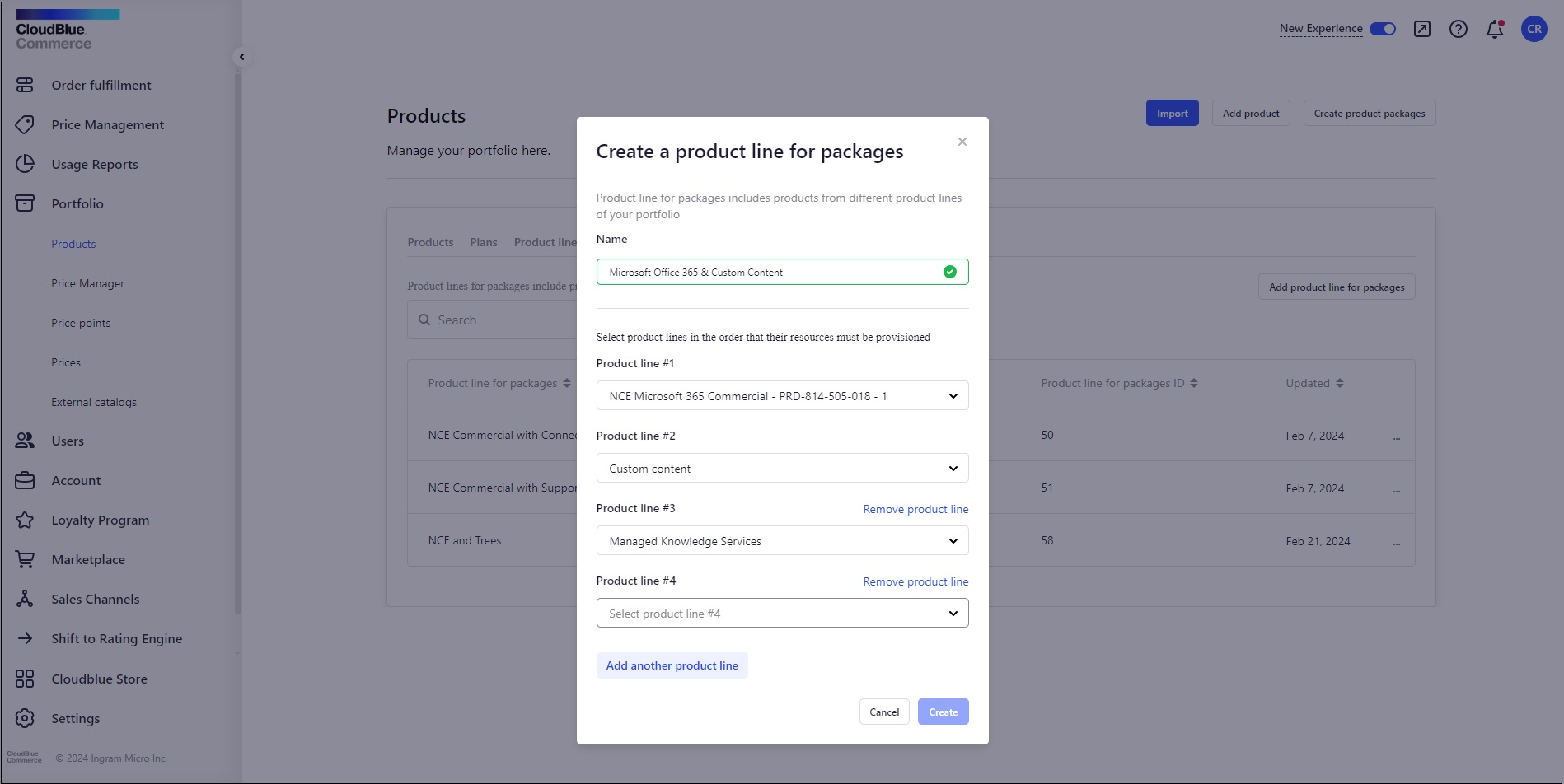
Additionally, the number of common product that can be added to a composite product is no longer limited.
Learn more in the Creating Composite Products section.
-
PFR-6978 Now, renaming one plan while reusing that plan's old name as a new name for another renamed plan within the same PPR is supported.
Fixes
-
PDI-2773 PPR file import by a reseller could fail with error: "Validation 'Sales categories without plans' failed with an unexpected error. Check logs."
-
PDI-2688 When a change order was placed, PLM retrieved default values for ordering parameters from the product line instead of the tenant.
-
PDI-2729 Localization was missing for some UI messages.
-
PDI-2705 Icon could not be updated for one-time-fee plans.
Requirements
-
OSS 21.14.80 or later
-
BSS 21.14.118 or later
-
UI and Branding21.14.51 or later
-
Order Management1.11.585 or later
-
Rating Engine1.20.3368 or later
-
UX1 Subscription Management5.6.1700 or later
-
UX1 Marketplace7.4.1871 or later
-
CloudBlue Store1.6.663 or later
PLM 2.1.1164 (January 29, 2024)
This is a patch release.
Fixes
PDI-2688 When a change order was placed, Product Lifecycle Management retrieved default values for ordering parameters from the product line instead of the tenant.
Requirements
-
OSS 21.14.80 or later
-
BSS 21.14.118 or later
-
UI and Branding21.14.51 or later
-
Order Management1.11.585 or later
-
Rating Engine1.20.3368 or later
-
UX1 Subscription Management5.6.1700 or later
-
UX1 Marketplace7.4.1871 or later
-
CloudBlue Store1.6.663 or later
PLM 1.12.893 (January 19, 2024)
This is a patch release.
Fixes
-
PDI-2778 Updating CSP Microsoft 365 Nonprofit (PRD-721-371-117) product in PLM failed.
If you plan to update this product, make sure you install this patch first. Otherwise product update will fail, corrupting product configuration.
Requirements
-
OSS 21.10 or later
-
BSS 21.10.206 or later
-
UI and Branding 21.10 or later
-
Order Management1.11.585 or later
-
Rating Engine1.20.3368 or later
-
UX1 Subscription Management5.3.1603 or later
PLM 2.1.1158 (January 3, 2024)
Features
-
PFR-6580 Product Lifecycle Management bundling capabilities were extended. Using product packages, you can now bundle a vendor's Connect-based product with your own Connect-based products, deployed using Product Lifecycle Management. Learn more in the Creating Product Packages section.
-
PFR-6757 A number of UI and UX improvements are introduced:
-
Product packages can now be created based on the existing plans using a wizard in UX1.
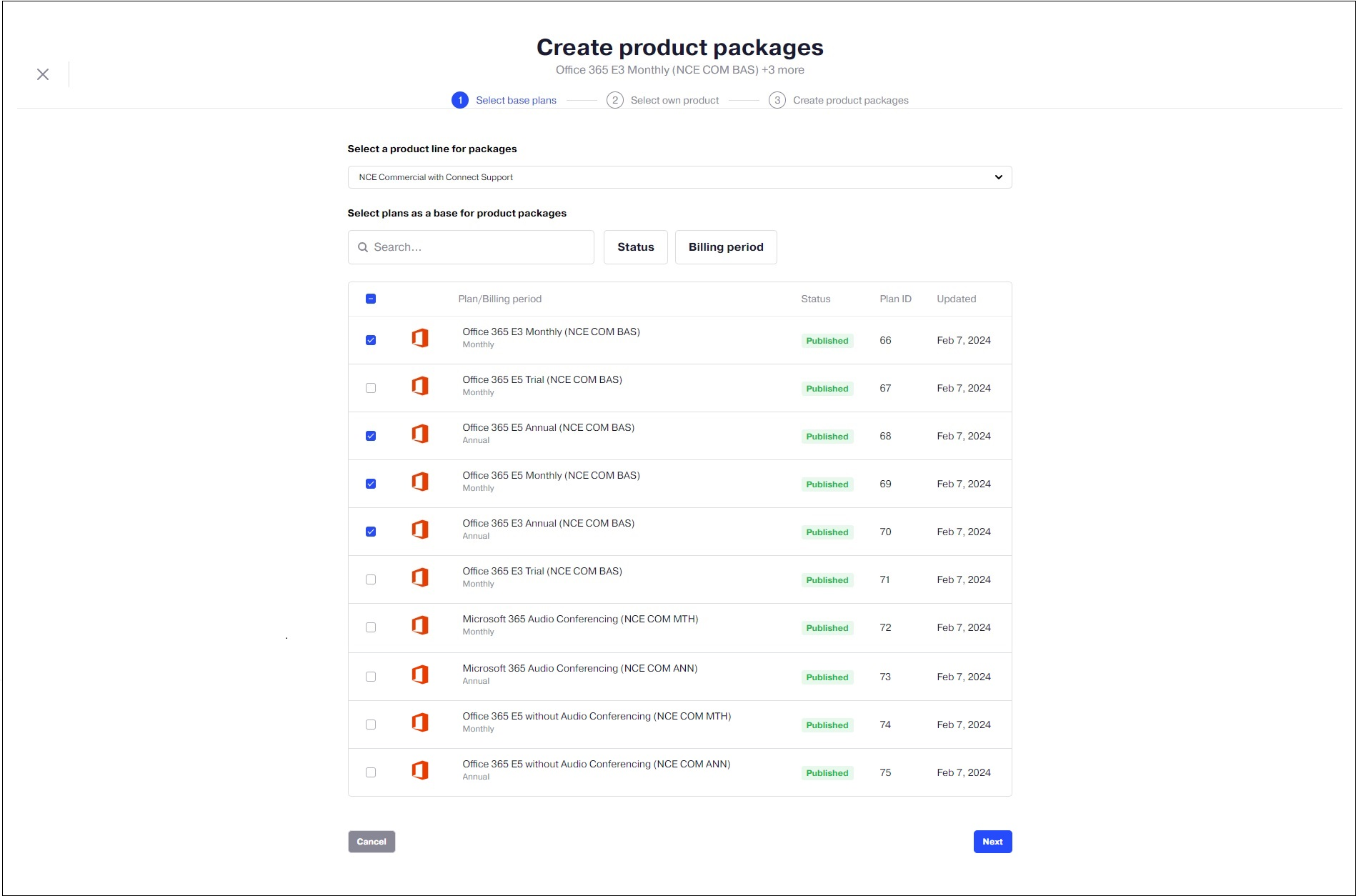
This eliminates the need to create PPR files to create a product package.
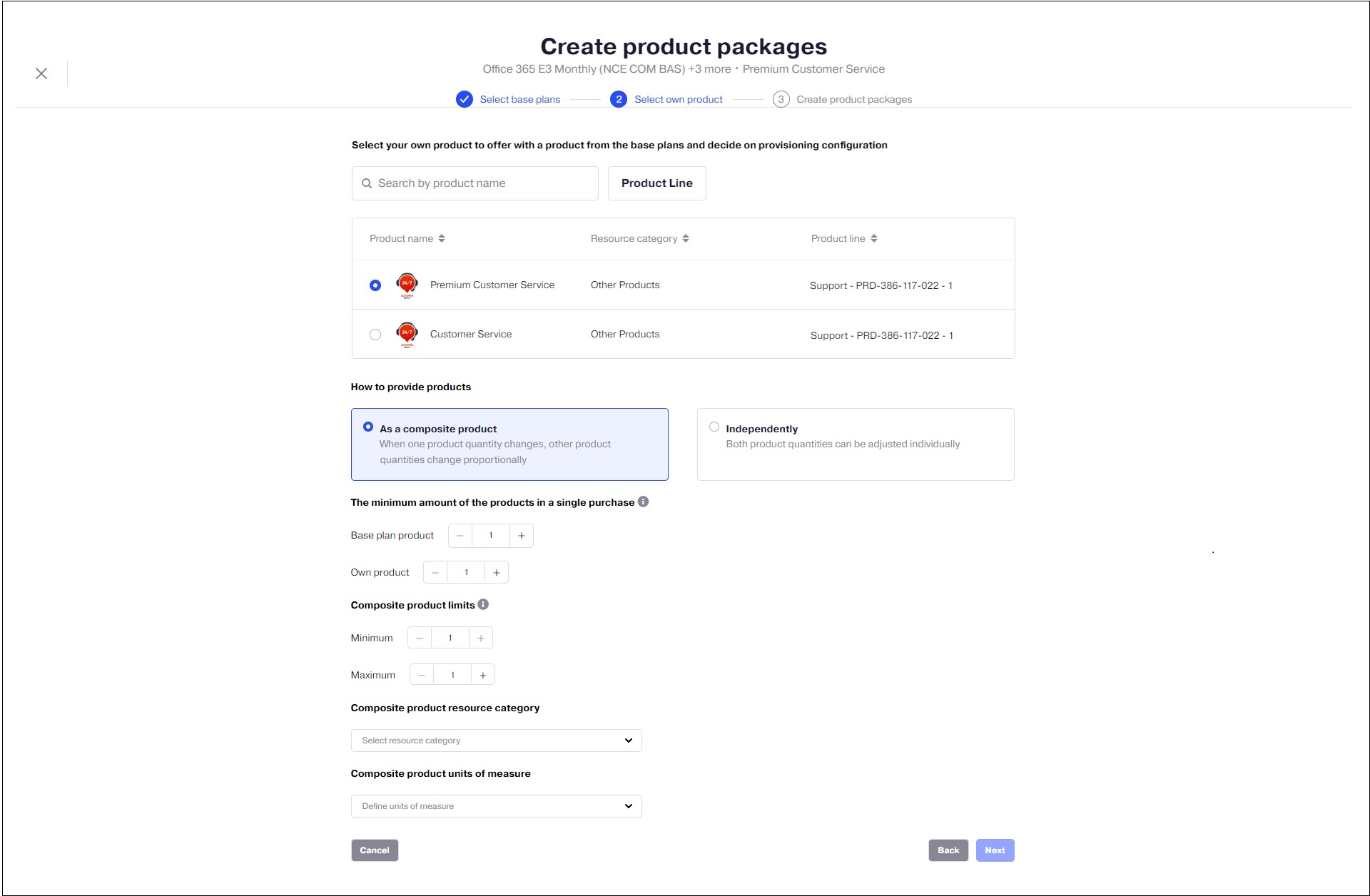
As a result of this wizard, new ready-for-selling product packages will be created with all the necessary configuration: icons, descriptions, periods, billing and renewal settings, downsize and cancellation policies, switch paths and more.
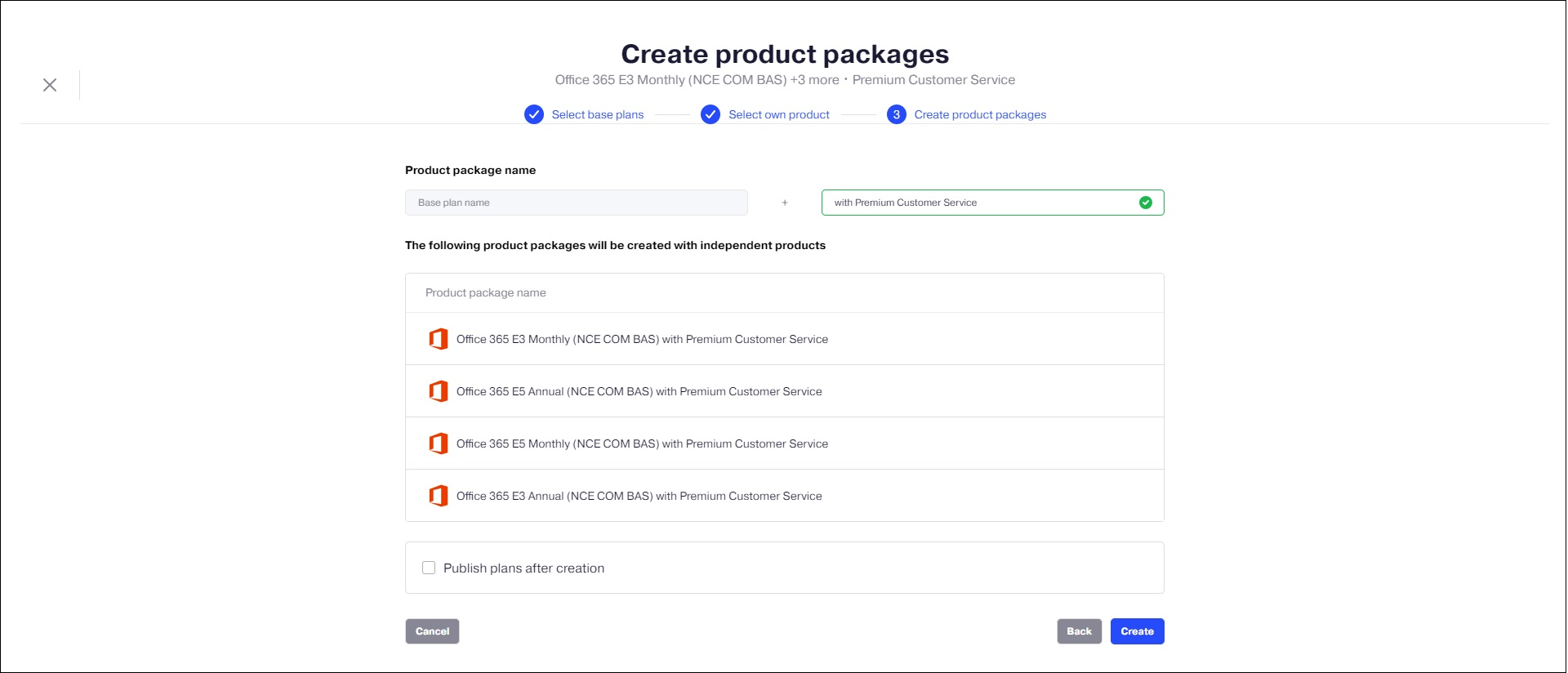
Learn more in the Creating Product Packages section.
- Now, when creating a product, you can specify its description, icon, units of measure, and resource category in a single place in UX1.
-
UI for creating composite products was added as an alternative to creating them through importing a PPR file.
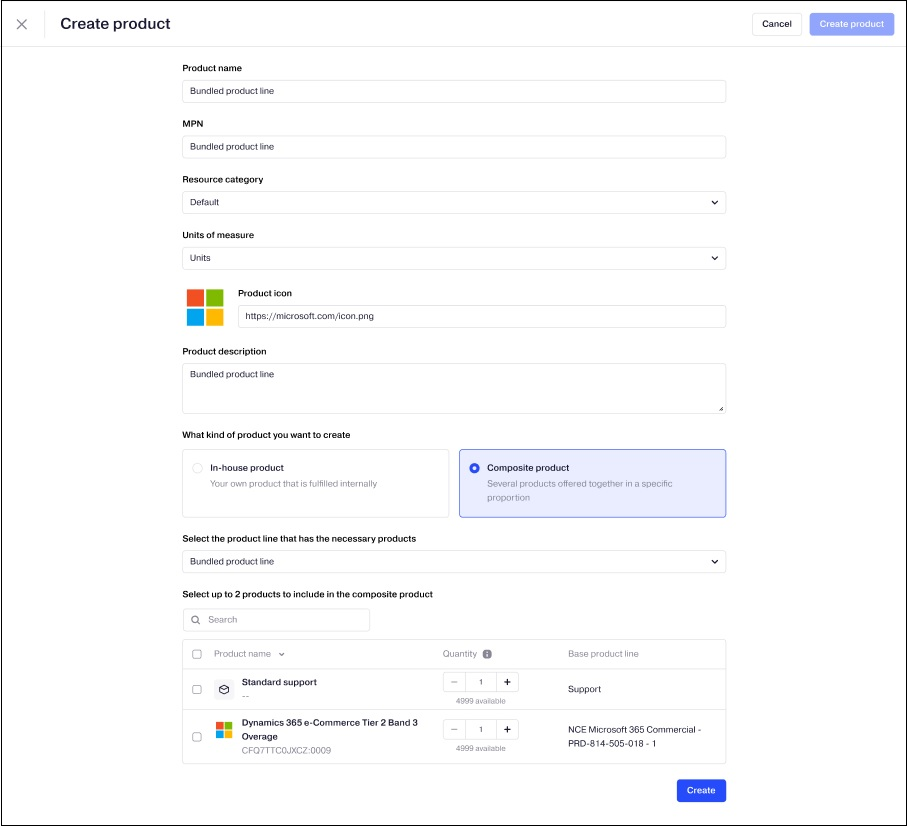
-
You can now open a composite product and see its details in UX1.
-
MPN for composite products and PLM in-house products can now be changed in the corresponding page product in UX1.
-
For subscriptions that are based on product packages the details screen was improved: the information about all its products is now displayed in separate tiles.
-
-
PFR-7019 The included amount of a product can now be specified in the configuration file, at the ResourceRates sheet.
Fixes
-
PDI-2209 Security issue.
-
PDI-2414 Sometimes incorrect activation parameters were used when placing a change order.
-
PDI-2657 PPR file import could fail if BSS inconsistencies blocked the OSS part of the PLM transaction to be rolled back.
-
PDI-2592 API method that retrieves plan information could run slowly with PLM plans.
-
PDI-2593 Opening a subscription details screen in UX1 could result in a connectivity issue error.
-
PDI-2229 When creating service terms, PLM used the service plan name instead of the service term's name.
Requirements
-
OSS 21.14.80 or later
-
BSS 21.14.118 or later
-
UI and Branding 21.14.51 or later
-
Order Management 1.11.585 or later
-
Rating Engine 1.20.3368 or later
-
UX1 Subscription Management 5.6.1700 or later
-
UX1 Marketplace 7.4.1871 or later
-
CloudBlue Store 1.6.663 or later
PLM 2.0.1019 (December 12, 2023)
This is a patch release that contains internal component improvements only.
Requirements
-
OSS 21.14.80 or later
-
BSS 21.14.118 or later
-
UI and Branding 21.14.51 or later
-
Order Management 1.11.585 or later
-
Rating Engine 1.20.3368 or later
-
UX1 Subscription Management 5.6.1700 or later
-
UX1 Marketplace 7.4.1871 or later
-
CloudBlue Store 1.6.663 or later
PLM 2.0.1015 (November 27, 2023)
This is a patch release.
Fixes
-
PDI-2606 PPR validation could fail on installations with a large number of delegated plans.
Requirements
-
OSS 21.14.80 or later
-
BSS 21.14.118 or later
-
UI and Branding 21.14.51 or later
-
Order Management 1.11.585 or later
-
Rating Engine 1.20.3368 or later
-
UX1 Subscription Management 5.6.1700 or later
-
UX1 Marketplace 7.4.1871 or later
-
CloudBlue Store 1.6.663 or later
PLM 2.0.1013 (November 2, 2023)
Features and changes
-
PFR-3617 Product bundling capabilities were added to Product Lifecycle Management with product packages and composite products.
-
Product packages allow you to combine different products to be offered as a single solution. This means that a product package can only be purchased as a whole, and that cancellation of one product is not possible without cancellation of the whole package.
Currently, a product package can only consist of a vendor's Connect-based product and a PLM in-house product. However, in future releases, combination capabilities will be extended.
Being a specific type of plan, product packages require a specific type of product line to be created: product line for packages.
Learn more in the Creating Product Packages section. -
With composite products, you can now combine multiple products in a specific proportion and offer them as one product for a specific price. To support composite products, configuration file was extended with a new sheet: CompositeResources.
Learn more in the Creating Composite Products section.
-
-
PFR-6548 To increase PLM stability, APS operations performed in PLM now support transactions. Now it is possible to roll back changes in case of failures, for example, during a PPR file import, an operation fails on APS side, but completes on the BSS side. Now, PLM will identify and roll back operations that failed in one of the components, removing inconsistencies from the platform.
Fixes
-
PDI-2411 A PPR file that renamed a plan and created a new plan with the renamed plan's old name was processed incorrectly.
-
PDI-2440 There was no validation for duplicate plan periods in PPR.
-
PDI-2367 There was no validation for circular resource dependencies.
-
PDI-2204 PLM allowed a user to create a plan with cancellation policies configured and ProcessByRatingEngine set to False.
-
PDI-1831 Error message color could not be changed on a service-specific screen.
-
PDI-2408 Hidden Connect parameters could be displayed in UX1 once Connect sent a non-empty value for them.
-
PDI-2066 In rare cases, switching to billing classic panel did not work if PPR processing was ongoing.
-
PDI-2107 Product header and text parameters configured in Connect were not displayed properly in UX1.
-
PDI-2437 Sometimes, subscription renewal did not fail after error code 500 is returned for the renewal operation.
-
PDI-2324 A warning message about pending orders could be displayed if there were no pending orders.
-
PDI-2439 A product ID could be missing in the PLM product screen in UX1.
-
PDI-2463 Partial upgrade could fail for subscriptions created a long time ago.
Note: Starting with this release, PLM is no longer compatible with CloudBlue Commerce version 20.5.
Requirements
-
OSS 21.14.80 or later
-
BSS 21.14.118 or later
-
UI and Branding 21.14.51 or later
-
Order Management 1.11.585 or later
-
Rating Engine 1.20.3368 or later
-
UX1 Subscription Management 5.6.1700 or later
-
UX1 Marketplace 7.4.1871 or later
-
CloudBlue Store 1.6.663 or later
PLM 1.12.891 (October 20, 2023)
This is a patch release that contains internal component improvements only.
PLM 1.12.867 (August 29, 2023)
Features and changes
-
PFR-6561 The ability to cancel fulfillment requests for in-house products was added to UX1.
-
PDI-2251 Product Lifecycle Management now uses an updated camunda version 7.17.14.
Fixes
-
PDI-2196 Validation of an Excel file that renamed plans with the auto-renew setting enabled could fail.
-
PDI-2259 Empty resource description could cause an error during import file parsing.
-
PDI-2234 When placing a scheduled change order in customer panel, an incorrect prompt was displayed that the cancellation window had passed.
-
PDI-2119 A warning about pending orders could be displayed for a subscription that had now pending orders.
-
PDI-1942 Excessive historical data size in camunda could lead to unnecessary growth of the PLM database.
-
PDI-2040 Upgrade of the products from external catalog to the latest version did not apply updates to action buttons.
-
PDI-2169 Changing resource limits in a subscription and clicking Next could make UX1 panel freeze.
-
PDI-2331 Some of the ordering parameters were not sent to connect on change order placement.
Requirements
-
OSS 21.10 or later
-
BSS 21.10.206 or later
-
UI and Branding 21.10 or later
-
Order Management1.11.585 or later
-
Rating Engine1.20.3368 or later
-
UX1 Subscription Management5.3.1603 or later
PLM 1.11.837 (July 26, 2023)
This is a patch release which includes internal improvements only.
PLM 1.11.836 (July 24, 2023)
This is a patch release which includes internal improvements only.
PLM 1.11.835 (July 20, 2023)
This release includes internal improvements only.
PLM 1.11.812 (July 12, 2023)
This patch release brings the following fix:
-
PDI-2216 When requesting the latest change order from Connect, sometimes Product Lifecycle Management could receive an incorrect order.
Requirements
-
OSS 21.10 or later
-
BSS 21.10.206 or later
-
UI and Branding 21.10 or later
-
Order Management1.11.585 or later
-
Rating Engine1.20.3368 or later
-
UX1 Subscription Management5.3.1603 or later
PLM 1.11.791 (June 30, 2023)
This patch release brings the following fix:
-
PDI-2162 Changing a subscription period could fail with the error: "Your order is invalid, as it contains 2 main offer(s)".
Requirements
-
OSS 21.10 or later
-
BSS 21.10.206 or later
-
UI and Branding 21.10 or later
-
Order Management1.11.585 or later
-
Rating Engine1.20.3368 or later
-
UX1 Subscription Management5.3.1603 or later
PLM 1.11.768 (June 16, 2023)
Features
-
PFR-1981 Now, using Product Lifecycle Management, you can create in-house products with the Charge on purchase only billing model. In UX1 Marketplace such products can be identified by the One-time purchase tag. Read more in the Creating One-Time-Purchase Products section.
-
PFR-3684 A new screen Account > My Services was added in UX1. On this screen, resellers can access activation details, management controls and documentation for the products they purchased for their own use, also known as reseller-centric products. If there are no services for resellers purchased, the screen will not be accessible.
Note: This screen only shows the products added using Product Lifecycle Management.
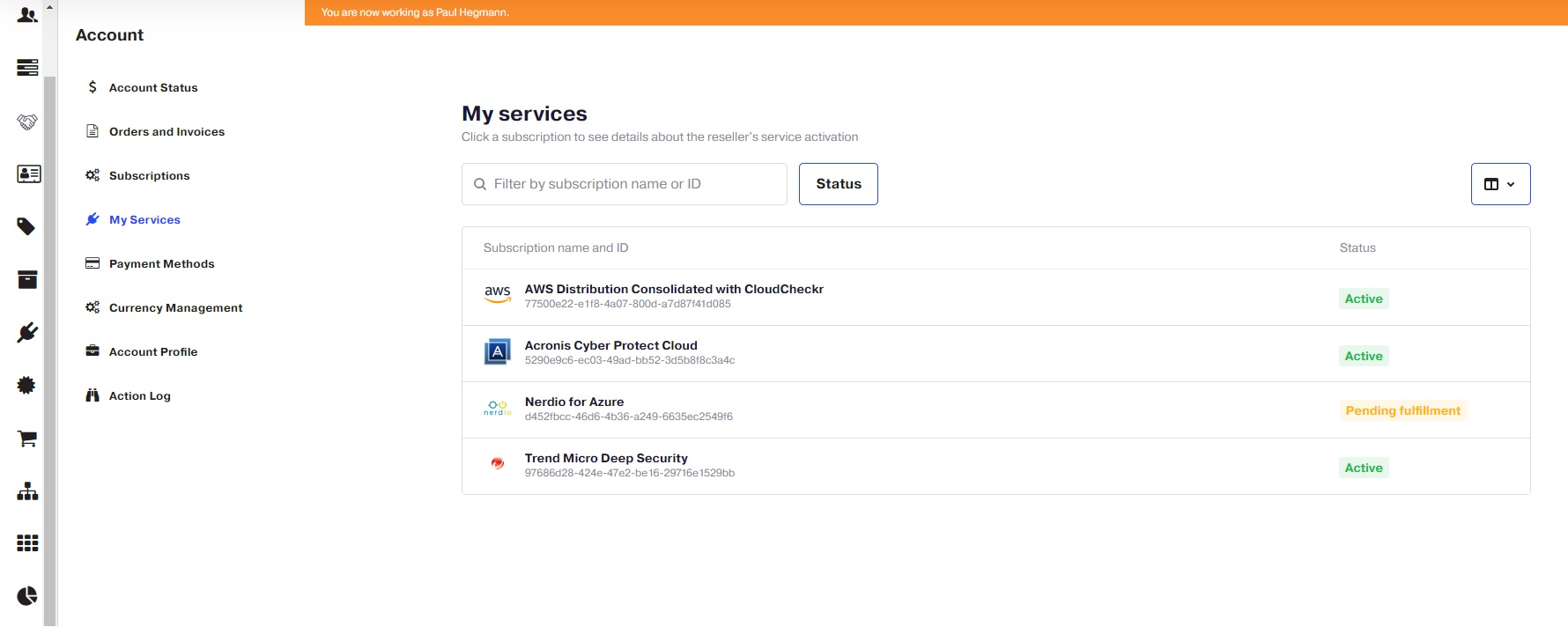
-
PFR-5718 The Reseller Authorization screen was replaced with My Partnerships, which becomes a single point for managing tier configuration of the products deployed using Connect extension or using Product Lifecycle Management.
-
PFR-6506 Now in UX1, it is possible to configure a product line so that all the data associated with the service is destroyed on subscription cancellation. This can be done using the Destroy service on cancellation setting in the product line details screen. Previously, this setting was only available in the classic panel.
Fixes
-
PDI-2016 PLM upgrade failure produced multiple failed tasks.
-
PDI-2024 Case-sensitive validation of resources in the Excel file, including UpgradeResourceMapping, ResourceDependencies, and the Resources sheets could lead to errors.
-
PDI-2044 Changing resource (product) name case, while leaving the same name could result in an error.
-
PDI-1941 Subscription migration could fail with the "Fulfillment with same 'external_uid' of Asset already exist" error.
-
PDI-1948 Product Lifecycle Management upgrade could fail because the Execute operation '/upgradeApplication' task could not complete before timeout.
-
PDI-2035 When placing a scheduled change order that co-terms a subscription, an incorrect prompt was displayed that the cancellation window had passed.
-
PDI-2032 Product update could fail if the product contained a parameter with the text content type.
-
PDI-1812 The default value of the Connect product parameter is not selected by default when placing an order.
-
PDI-1571 Import or upgrade of a Connect product could fail without a proper notification.
-
PDI-1892 When purchasing a product that is managed by Product Lifecycle Management, consecutive error messages could be displayed on top of the previous ones.
-
PDI-1995 Change order could fail because activation date update was skipped if the change request to Connect was approved immediately.
-
PDI-2096 During scheduled change order placement an incorrect prompt was displayed that the cancellation window had passed.
Upgrade notes
Important: Before upgrading to this version, all failed tasks related to the upgrade must be canceled.
Dependencies
-
OSS 21.10 or later
-
BSS 21.10.206 or later
-
UI and Branding 21.10 or later
-
Order Management 1.11.585 or later
-
Rating Engine 1.20.3368 or later
-
UX1 Subscription Management 5.3.1603 or later
Other microservices required for specific scenarios
To be able to create in-house products with the Charge on purchase only billing model, the following microservices are required:
-
BSS 21.11.118 or later
-
OSS 21.11.82 or later
-
Order Management 1.12.601 or later
-
Rating Engine 1.21.3411 or later
-
UX1 Marketplace 7.1.1601 or later
PLM 1.10.660 (May 16, 2023)
This release includes the following improvement:
-
PFR-4770 To meet Microsoft NCE business requirements, PLM now supports a subscription partial upgrade with the seat transfer to a new subscription. For the Excel file import, a new column PartialSwitchAllowed has been added to the PlanSwitchPaths sheet which defines whether it is allowed to perform a subscription partial upgrade based on switch path policies.
Note: The partial upgrade is allowed for immediate switches only.
The following issue was fixed:
-
PDI-1990 The warning message about pending subscription orders could be missing if there were uncompleted orders, and the link to Open activation form was not shown if there were change requests in the Inquiring status.
Requirements
-
OSS 21.10 or later
-
BSS21.10.206 or later
-
UI and Branding 21.10 or later
-
Order Management 1.11.585 or later
-
Rating Engine 1.20.3368 or later
-
UX1 Subscription Management 5.3.1603 or later
Known Issues
-
PDI-633 An incorrect product item ID is sent to Connect for validation when there are several items with different subscription periods in a cart.
PLM 1.10.656 (May 05, 2023)
This release brings the following fix:
-
PDI-1997 Change Orders could sometimes get stuck in the Date Validation failed status if the Connect change request was immediately approved.
Known Issues
-
PDI-633 An incorrect product item ID is sent to Connect for validation when there are several items with different subscription periods in a cart.
PLM 1.10.655 (April 18, 2023)
This release includes the following improvements:.
-
PFR-6410 Providers can now manage In-House Products for Resellers plans in the Classic Control Panel.
-
PFR-6517 PLM now supports the asynchronous provisioning mode of in-house products.
-
PFR-6500 PLM has introduced support for the dynamic template rendering so that up-to-date templates are now shown to customers in the Customer control panel if the template has been changed by the vendor since the initial subscription purchase.
The following issues were fixed:
-
PDI-1862 Cancellation and downsize policy validation must be performed on the validateConfig step and the error should contain the plan and subscription period names.
-
PDI-1858 The PPR upload could fail due to a timeout.
Known Issues
-
PDI-633 An incorrect product item ID is sent to Connect for validation when there are several items with different subscription periods in a cart.
PLM 1.9.592 (March 30, 2023)
This is a patch release that contains internal component improvements.
PLM 1.9.589 (March 22, 2023)
This release includes the following improvements:
-
PFR-5454PLM now allows to define policies for immediate subscription upgrade to a higher-grade SKU by switching to another plan with the constraint that subscription terms (the billing and subscription period) and the quantity of seats remain the same. To allow providers to configure plan switch paths, PLM has added the Switch paths tab where the provider can manage plan switch configuration settings as well as upsize and downsize policies.
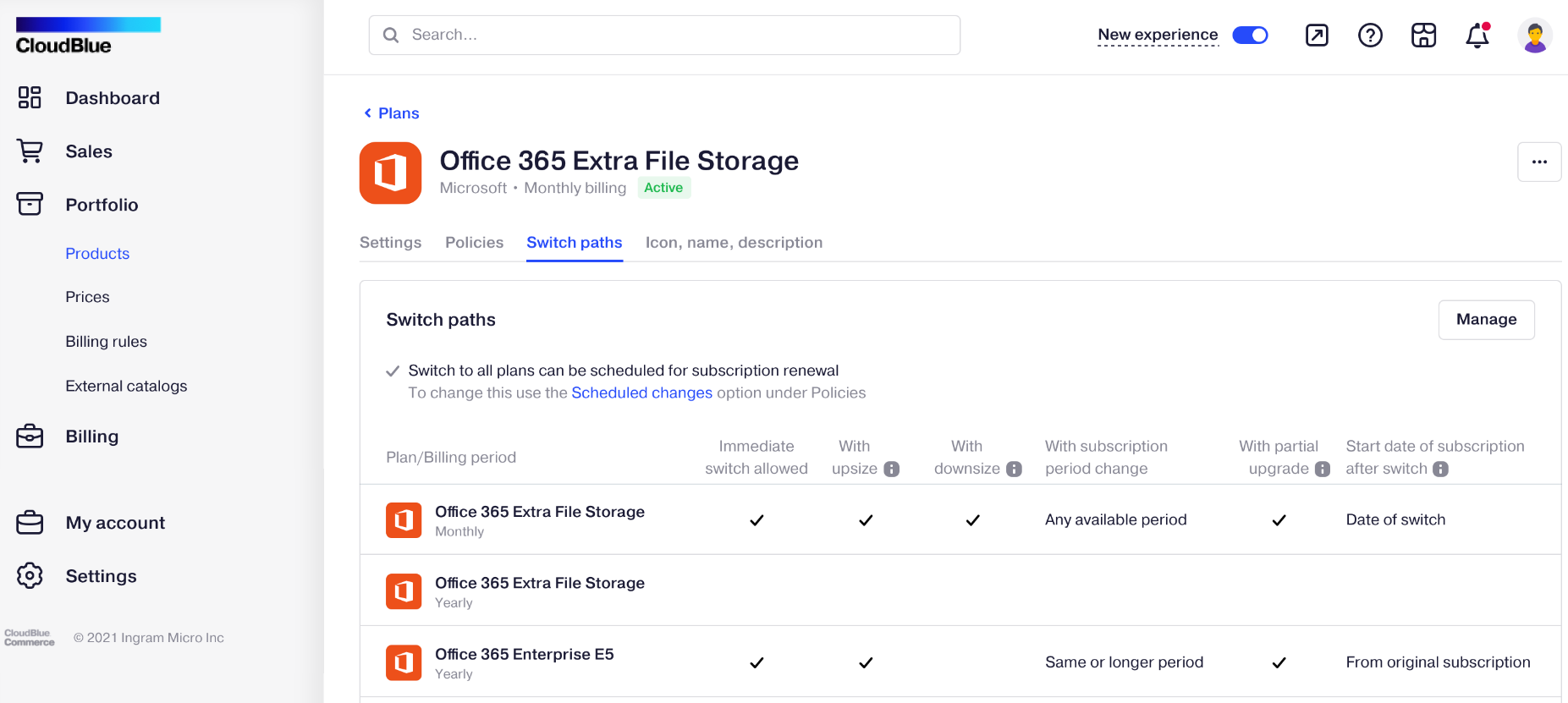
For the Excel file import, a new PlanSwitchPaths sheet has been introduced.
Note: The PlanSwitchPathssheet allows providers to configure policies for immediate switches. If policy configuration is not required, UpgradePath of the ServicePlans sheet can be used. To manage upsize and downsize policies, the UpgradeResourceMapping sheet must be added to the Excel import file.
- PFR-6128 PLM now allows providers to remove plan upgrade paths by adding the RemoveSwitchPath column to the PlanSwitchPaths sheet.
The following issues were fixed:
-
PDI-1798 Duplicate products could be created for products that contained qualification items after upgrade.
-
PDI-785 Duplicate service templates and products could be created as a result of renaming a service template and resubmitting the task Provisioning "Application" for APS application inhouse-products.
-
PDI-1741 The Excel file import failed if the destination plan in the UpgradePaths column contained a new plan name.
-
PDI-1853 The product name update failed if there were orphaned PDI plans, having names not matching the plan names in Billing.
-
PDI-1844 PLM must check that all the edited plans have corresponding PDI IDs and return results before the Excel validation.
-
PDI-1877 A product update could sometimes fail with the error "Execute operation '/upgradeApplication'(a7e88c66-a637-444f-956d-dac1097baac7) on resource application(07c808da-ed42-483f-bec2-8722221d833d) FAILED".
-
PDI-1803 PLM service screen with the draft validation was not visible in the Change subscription wizard of the Customer control panel.
-
PDI-1767 Action buttons appeared on the service page in the Customer control panel even if Scope was set to Tier 1.
-
PDI-1840 It was allowed to create action buttons using PLM UI for Connect products which led to action buttons not working on the subscription service screen.
-
PDI-1580 CancelationPolicies in import PLM Excel file must be renamed to CancellationPolicies.
-
PDI-1835 Not all settings could be displayed for CancellationPolicies in PLM UI after importing an Excel file.
Known Issues
-
PDI-633 An incorrect product item ID is sent to Connect for validation when there are several items with different subscription periods in a cart.
PLM 1.8.507 (February 10, 2023)
This release brings the following improvements:
-
PFR-5631 Starting from this PLM version, you can add PAYG products using PLM, including the ones with Quantity, or QT rating model. If a product line includes PAYG or dynamicallycreated products, this is reflected in its settings.
Tip: For products created dynamically on the fulfillment system or vendor side, CloudBlue Commerce creates a single technical resource per product line to store their usage. If the product line only includes dynamically created products, at least one non-dynamic product item for this product line must be created in the fulfillment system to ensure communication related to provisioning.
Important: This feature requires Usage Collector version 1.8.1194 or later to be installed.
Limitations
-
Usage will be reported correctly only for the CloudBlue Connect products deployed after upgrading PLM to this version. Existing products deployed using the Connect extension can be switched to PLM and Usage Collector only after PFR-6047 is delivered.
-
The RATING_APPLICATIONS parameter set to null is not supported. This limitation will be removed with the fix of RE-2545. To check this setting, run the following command on the RE pod:
$ env | grep APPLICATIONS
-
-
PFR-6121 PLM now allows providers to define the downsize policy with the No Refund option. To learn how to configure a downsize policy, follow these instructions.
-
PFR-5927 To simplify the product and plan configuration import procedure for providers, PLM now validates the whole Excel file during import, detecting multiple issues in the file structure at once that the provider needs to fix to make an import successful.
The following issues were fixed:
-
PDI-1745 Export of a product line configuration failed for CloudBlue Commerce deployment with BSS version earlier than 21.9.
-
PDI-1005 The fulfillment filter on the Product lines screen did not work properly.
-
PDI-1705 Incorrect downsize and cancellation policies could sometimes be displayed for a plan.
Known Issues
-
PDI-633 An incorrect product item ID is sent to Connect for validation when there are several items with different subscription periods in a cart.
PLM 1.7.447 (February 2, 2023)
This is a patch release.
Fixes:
-
PDI-1754 The subscription auto-renewal setting was sometimes not propagated to CloudBlue Connect.
Known Issues
-
PDI-633 An incorrect product item ID is sent to Connect for validation when there are several items with different subscription periods in a cart.
PLM 1.7.444 (January 25, 2023)
The following issue is fixed in this release:
-
PDI-1750 Product parameters added after subscription creation were not propagated to subscriptions on the Connect side when updating a product in External Catalogs.
Known Issues
-
PDI-633 An incorrect product item ID is sent to Connect for validation when there are several items with different subscription periods in a cart.
PLM 1.7.443 (January 23, 2023)
This release brings the following improvements:
-
PFR-6151 PLM is enhancing the dataset exported in an Excel file to allow providers to reuse the file for product and plan configuration import after making changes to it. Learn how to export the product and plan configuration here.
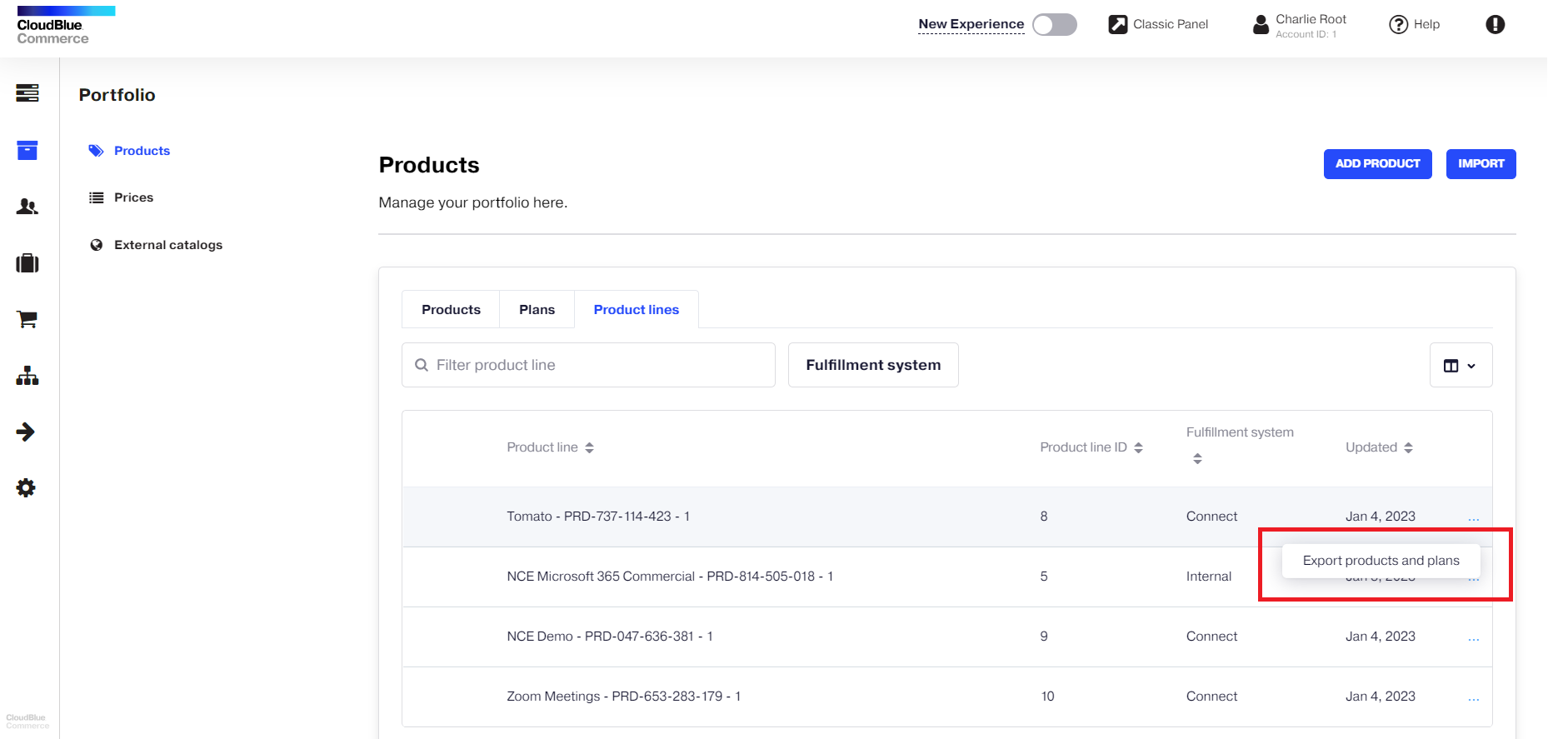
-
PFR-5901, PFR-5830 PLM now allows providers to enable co-terming of subscriptions by aligning their expiration dates with another existing subscription or with the end of the calendar month. Follow these instructions to configure co-terming for plans managed by PLM:
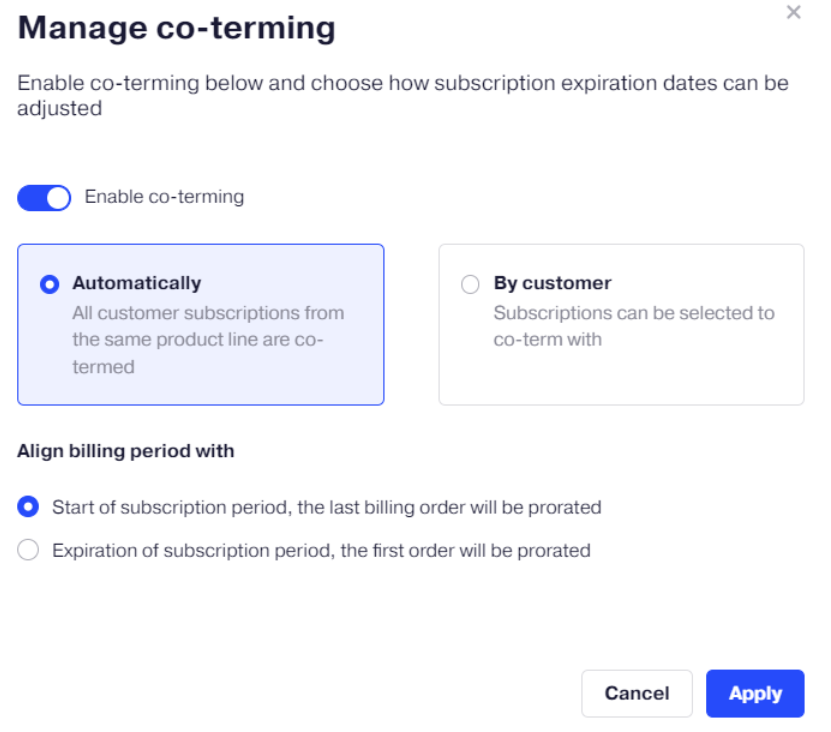
The following issues were fixed:
-
PDI-1676 The service page showed the current number of seats according to future scheduled subscription changes, although the changes were not yet completed.
-
PDI-1737 A product line export could fail by timeout.
Known Issues
-
PDI-633 An incorrect product item ID is sent to Connect for validation when there are several items with different subscription periods in a cart.
PLM 1.7.432 (January 10, 2023)
This release brings the following fixes:
-
PDI-1626 Service Plan could not be renamed using an Excel file import and the Name_XX column for non-English locales.
-
PDI-1604 Some translations on the Add paramater and Add action pop-up windows of the product line card were missing.
-
PDI-1585 Duplicate resources of the ConnectProduct type were created when double-clicking the Add to portfolio button.
-
PDI-1550 The current product name was shown blank on the Edit product name pop-up window.
-
PDI-1543 Products could be linked to the wrong product line when they were added to a selected product line.
-
PDI-1383 An error message was not shown when an Excel file import failed with New Experience enabled.
-
PDI-1354 UI error messages were improved so that they are more descriptive and actionable.
-
PDI-1348 SubscriptionStartDateAfterUpgrade was reset to Date of Upgrade even if The Start Date of Current Subscription Period was enabled in the plan settings when exporting a product line configuration.
Known Issues
-
PDI-633 An incorrect product item ID is sent to Connect for validation when there are several items with different subscription periods in a cart.
PLM 1.6.354 (December 23, 2022)
This release brings the following fix:
-
PDI-1658 Renewal orders could be stuck in the status Long Running Operation and the task Delivering event 'Renew subscription period' for APS application inhouse-products(https://inhouse-products:8081/rest) was rescheduled.
Known Issues
-
PDI-633 An incorrect product item ID is sent to Connect for validation when there are several items with different subscription periods in a cart.
PLM 1.6.353 (December 22, 2022)
This release brings the following fix:
-
PDI-1646 Prices configured for plans on the L1 level could be overwritten by the provider's prices when changing a plan using an Excel file import.
Known Issues
-
PDI-633 An incorrect product item ID is sent to Connect for validation when there are several items with different subscription periods in a cart.
PLM 1.6.350 (December 21, 2022)
This release brings the following fix:
-
PDI-1635 An attempt to change service plan settings by importing an Excel file could fail with the Vendor timezone cannot be changed error.
Known Issues
-
PDI-633 An incorrect product item ID is sent to Connect for validation when there are several items with different subscription periods in a cart.
PLM 1.6.348 (December 14, 2022)
This release brings the following changes and improvements:
Configuration File Improvements
The following fields can now be added to the ResourceRates section of the configuration file:
-
ShowZeroSetupFeeInOrder
-
AllowModificationInTrial
In addition to that, the following fields can now be updated upon file import:
-
In the ServicePlans section:
-
PlanCategory
-
ServiceTerms
-
PricePeriod
-
-
In the ResourceRates section:
-
AllowModificationInTrial
-
MinUnits
-
MaxUnits
-
Measurable
-
ShowZeroRecurringFeeInOrder
-
ShowZeroSetupFeeInOrder
-
ShowZeroOveruseFeeInOrder
-
SetupFeePerUnit
-
RecurringFeePerUnit
-
Moreover, you can now use the CloudBlue Commerce installation time zone for new plans. To do that, set the VendorTimezone field to Default.
Improved PLM UI
There are multiple UI improvements in PLM, including these:
-
Auto-renewal settings are now displayed in a separate tile in the product details.
-
Product line settings were regrouped to make finding similar settings easier.
-
Product line settings screen design was updated to improve content perception.
Enable Schedule Changes per Plan in UX1
Now, Product Lifecycle Management allows you to manage the ability to place scheduled changes per plan from UX1, in the Policy tab of the plan information.
Renewal for Products Fulfilled Internally
For products fulfilled internally, subscription renewal can now be handled using fulfillment parameters.
This release brings the following fixes:
-
PDI-1529 Delegating a plan to a reseller in the UI resulted in an error.
-
PDI-1437 An exported product line configuration could contain incorrect values for resource rate columns.
-
PDI-1411 Empty technical phone number was not allowed for the accounts that could not have it.
-
PDI-1598 PLM stored parameters related to an NCE transaction, which could cause subsequent orders to fail.
-
PDI-1593 Change orders scheduled for renewal could fail with the request in Connect still in the scheduled state.
Known Issues
-
PDI-633 An incorrect product item IDs is sent to Connect for validation when there are several items with different subscription periods in a cart.
PLM 1.5-248 (November 24, 2022)
This release contains internal component improvements only.
Known Issues
-
PDI-633 An incorrect product item IDs is sent to Connect for validation when there are several items with different subscription periods in a cart.
Workaround: Not available at the moment.
PLM 1.5-247 (November 16, 2022)
This release contains the following component improvements:
-
PDI-1559 PLM is now compatible with CloudBlue Connect version 26
-
PDI-1560 Prices and SKU information in resource rate periods could be overwritten with null values if the product name was updated by importing an Excel file
Known Issues
-
PDI-633 An incorrect product item IDs is sent to Connect for validation when there are several items with different subscription periods in a cart.
PLM 1.5-245 (November 10, 2022)
This release brings the following fixes:
-
PDI-1537 The task that propagates a subscription’s auto-renewal status to CloudBlue Connect no longer fails if cb_autorenewal is not configured for the product in Connect or the product is not updated in CloudBlue Commerce.
Refer to the Maintaining the Up-to-Date Catalog section for the instructions on how to keep Connect products updated in CloudBlue Commerce.
Known Issues
-
PDI-633 An incorrect product item IDs is sent to Connect for validation when there are several items with different subscription periods in a cart.
PLM 1.5-244 (October 27, 2022)
This release brings the following fixes:
-
PDI-1486 PLM update installation is successful now that MLString compatibility issues are fixed.
-
PDI-1491 After upgrading to BSS/OSS 21.8, sometimes customers could not change their subscriptions.
Known Issues
-
PDI-633 An incorrect product item IDs is sent to Connect for validation when there are several items with different subscription periods in a cart.
PLM 1.5-242 (October 18, 2022)
This release brings the following improvements:
-
PDI-1447 Customers can now change their subscriptions if Change Request Dynamic Order Validation is enabled in a Connect product.
-
PDI-1474 Better logging for change and cancellation request processing.
Known Issues
-
PDI-633 Incorrect product item IDs are sent to Connect for validation when there are several items with different subscription periods in a cart.
PLM 1.5-241 (September 28, 2022)
This release brings the following changes and improvements:
Enhancement of auto-renewal settings
Now providers can configure plan auto-renewal settings for not only switching to another subscription period but also switching to another service plan in the following ways:
-
By importing an Excel file using the ServicePlans sheet.
-
Using the UX1 UI, on the plan Settings screen.
Providers now can enable the option to schedule changes for subscriptions for upsize, downsize, upgrade, downgrade, and billing period change at the renewal date for specific plans.
-
By importing an Excel file using the ServicePlans sheet.
For Connect products managed through PLM, changes of the auto-renewal status are now propagated to a vendor.
Resolved Issues:
-
PDI-1397 An additional tenant was sometimes provisioned for a subscription.
-
PDI-1396 Resource rates were not validated against resource names during an Excel file import.
-
PDI-1431 Sometimes customers could not change their subscriptions. An order failed due to the wrong activation date.
Known Issues
-
PDI-633 Incorrect product item IDs are sent to Connect for validation when there are several items with different subscription periods in a cart.
Related Topics
How to Upgrade PLM to the Latest Version
PLM 1.4-186 (August 26, 2022)
This release brings the following changes and improvements:
-
Now providers with PLM can configure a replacement for existing Dummy gate products that use External Script and Request URL integration methods. By calling an external URL, PLM provides capabilities to add simple automation for provisioning operations of internally-fulfilled products. For this, a new configuration option has been added to a product line card.
-
Error messages that are received from Connect and displayed on the service-specific screens in the purchase or change wizard are now localized. Additionally, providers can now add own localization for vendor-related service screens. For this, a localization file in the .po format must be uploaded in a respective product line.
-
For plans managed by PLM, description of respective resource rate periods in the classic panel now includes the subscription period. So, information about the term of a purchased subscription is now available in order and invoice details.
-
For plans managed by PLM, the Show Zero Price parameter of a resource rate period is now filled in with the same value as in the resource rate.
-
Configuration capabilities for a downsize policy have been extended. Providers now can explicitly prohibit downsizing of a subscription starting from the first day of a subscription period. Previously it was possible to achieve the same configuration only with a workaround. Such a configuration can be applied, for example, for the NCE Microsoft Software Subscription product.
-
As of this version, PostgreSQL 13 can now be used for the database of this component.
Resolved Issues:
-
PDI-1229 PLM did not receive an order activation date from Connect.
-
PDI-1270 Links in Connect activation templates did not work from UX1.
-
PDI-1274 Incorrect error messages were displayed during an Excel file import if there were other file import tasks in the same product line queue and the current task could not proceed.
-
PDI-1306 Hints and placeholders were not displayed in the purchase and change wizard.
-
PDI-1312 Subscriptions managed by PLM were visible in UX1 for Customers even if the customer was put on hold.
-
PDI-1356 A service menu item was missing if there were no Product Line parameters set or if parameters were hidden from a customer. Now providers can explicitly define in the product line card whether to show a service menu item to customers. A new setting Show to the customer has been introduced (the default value is Enabled).
-
PDI-1367 Hints and placeholders were not localized in the purchase and change wizard.
Known Issues
-
PDI-633 Incorrect product item IDs are sent to Connect for validation when there are several items with different subscription periods in a cart.
Related Topics
How to Upgrade PLM to the Latest Version
PLM 1.3-1591 (July 27, 2022)
This release includes the following fixes:
-
PDI-1302 PLM provisioning logging has been improved.
-
PDI-1321 Provisioning sometimes failed with SQL errors.
-
PDI-1328 If a Connect processor responded with equal error messages for two parameters, PLM did not display such an error message as a generic message (in the upper part of the screen).
Known Issues
-
PDI-633 Incorrect product item IDs are sent to Connect for validation when there are several items with different subscription periods in a cart.
Related Topics
How to Upgrade PLM to the Latest Version
PLM 1.3-1587 (July 8, 2022)
This release includes the following fixes:
-
PDI-1298 During the import of an Excel file, product names in the Serbian and Slovenian locales at the Resources tab were not imported.
Known Issues
-
PDI-633 Incorrect product item IDs are sent to Connect for validation when there are several items with different subscription periods in a cart.
Related Topics
How to Upgrade PLM to the Latest Version
PLM 1.3-1586 (July 1, 2022)
This release includes the following fixes:
-
PDI-1211 Some parts of the control panel are not localized.
-
PDI-1243 Some parameter values were not localized in the purchase wizard.
-
PDI-1245 In the purchase wizard, users had to enter a phone number even if it was specified in the customer administrative contact information.
-
PDI-1268 Issues during import or upgrade product lines from Connect.
-
PDI-1276 The Serbian and Slovenian locales were unavailable in PLM.
Known Issues
-
PDI-633 Incorrect product item IDs are sent to Connect for validation when there are several items with different subscription periods in a cart.
Related Topics
How to Upgrade PLM to the Latest Version
PLM 1.3-1565 (June 7, 2022)
Important: The BSS 21.6.126 patch is required for this release.
This release brings the following changes and improvements:
-
Updated navigation items. Now all menu items related to catalog configuration are grouped under the first-level menu called Portfolio. And External catalogs is a new name for the Import from Connect menu item.
-
Providers can now use the APS REST API to:
-
obtain a list of product lines,
-
obtain a list of products,
-
obtain a list of plans,
-
obtain a list of notification templates used by the component,
-
update the current plan configuration of a product line,
-
add a product, and
-
update a product.
-
-
CloudBlue Connect processor developers can now leverage the change request validation without the need to expose ordering parameters in the change wizard of CloudBlue Commerce. For this, a CloudBlue Connect product must have the special parameter
hideChangeRequestParametersset toTrue. This will tell PLM to hide ordering parameters on the respective service screen. ThehideChangeRequestParametersparameter must be configured with the phase as Configuration, scope as Product, and with Visible By Distributor enabled. -
Providers can now start switching existing product catalogs from being managed by Connect Extension to being managed through PLM. The switchover procedure is applicable for reservation-based products imported in PLM without transformation (for all products except Microsoft 365 NCE).
-
Catalog configuration capabilities through an Excel file import are now extended with the following:
-
Rename a plan and change a plan description. For this, the ServicePlans sheet is used.
-
Define whether a subscription period is Active. For this, the PlanPeriods sheet is used. Items with the active subscription periods are available as purchasing options for customers and resellers in UX1 Marketplace.
-
Set a specific tax category for a resource category for an operating unit. For this, the new OpUnitResourceCategories sheet is used.
-
-
PLM transformation rules now take into account Microsoft qualifications (that is, MPNs of CloudBlue Connect product items with suffixes EDU, NPF, and GCC). Providers can now launch qualified Microsoft 365 NCE products, and PLM will keep the original Microsoft MPNs for them.
-
A default product line name for products imported from CloudBlue Connect now includes the CloudBlue Connect product name. This is applicable to newly-created product lines only. For existing product lines, providers can now change a name through the PLM UI.
-
Providers can now check which products are included in which product line. This can be done from the product list (in the Product line column) or from the product line card (in the Products tab).
-
Configuration capabilities for a resource downsize policy have been extended. Providers now can forbid resource downsizing except for cases when resources were previously upsized.
To learn more, please refer to the APS SDK documentation.
Resolved Issues:
-
PDI-879 In the purchase wizard, users had to enter a tax registration ID even if it was specified in the account information.
-
PDI-883 In the purchase wizard, users had to enter a phone number even if it was specified in the customer administrative contact information.
-
PDI-945 PLM UI strings were improved.
-
PDI-1054 Product icons were not displayed if PLM was deployed through proxy.
-
PDI-1066 Sometimes, ordering parameters were displayed with duplicated names in the purchase wizard.
-
PDI-1067 An unclear error message was displayed when a file upload failed because Upgrade Paths were duplicated for a plan in the configuration file.
-
PDI-1068 A vendor subscription ID parameter was not marked as Optional on the Order fulfillment screen for products fulfilled internally.
-
PDI-1124 A Dropbox subscription could not be provisioned because of improper parameter processing.
-
PDI-1125 In rare cases, a Sales Order failed in CloudBlue Commerce and could not be resubmitted.
-
PDI-1154 An unclear error message was displayed when a file upload failed because the import of updated product information from Connect was in progress.
-
PDI-1166 A provider could not upload a configuration file that included resource dependencies a second time.
-
PDI-1170 A provider could not cancel a subscription for a product fulfilled internally if a product line included parameters created before upgrade to PLM 1.2-1434.
-
PDI-1183 Restart of the PLM Pod was required to continue order provisioning after the provisioning failure.
Known Issues
-
PDI-633 Incorrect product item IDs are sent to Connect for validation when there are several items with different subscription periods in a cart.
Related Topics
How to Upgrade PLM to the Latest Version
PLM 1.2-1440 (May 16, 2022)
This release includes the following fixes:
-
PDI-1114 PLM sent the Address line 2 parameter to Connect with an improper value.
-
PDI-1120 In rare cases, a staff member account deletion triggered the removal of a subscription that included products managed by PLM.
-
PDI-1132 The Provider could not finish the purchasing process for a product that does not support tier configuration validation.
Known Issues
-
PDI-633 Incorrect product item IDs are sent to Connect for validation when there are several items with different subscription periods in a cart.
Related Topics
How to Upgrade PLM to the Latest Version
PLM 1.2-1434 (April 26, 2022)
This release includes the following fixes:
-
PDI-1059 Providers could not fulfill an order for an internal product if the respective product line was configured without parameters to be filled by the vendor.
-
PDI-1082 The provider could not finish the purchasing wizard if the Align Billing Order with Statement Day setting was set for a plan with the one-year billing period.
Known Issues
-
PDI-633 Incorrect product item IDs are sent to Connect for validation when there are several items with different subscription periods in a cart.
Related Topics
How to Upgrade PLM to the Latest Version
PLM 1.2-1427 (April 12, 2022)
This release includes the following fix:
-
PDI-1019 The purchase wizard did not display names for parameters of the following types: Domain, Dropdown, Email, Password, Phone, and URL.
Known Issues
-
PDI-633 Incorrect product item IDs are sent to Connect for validation when there are several items with different subscription periods in a cart.
Related Topics
How to Upgrade PLM to the Latest Version
PLM 1.2-1424 (April 7, 2022)
This release includes critical stability improvements:
-
PDI-989 In rare cases, a provider or reseller could not cancel a customer subscription. Behavior of a cancellation order in the UI was different depending on the platform version. For 21.4 and earlier versions, the order stayed in the Pending status. For 21.5 and later versions, the order failed.
-
PDI-981 Sometimes, order provisioning failed on CloudBlue Commerce side while it was approved in Connect.
PDI-971, PDI-979 Import of updated information from Connect might be finished with an error. After that, a provider or reseller could not place a sales order.
Known Issues
-
PDI-633 Incorrect product item IDs are sent to Connect for validation when there are several items with different subscription periods in a cart.
Related Topics
How to Upgrade PLM to the Latest Version
PLM 1.2-1408 (March 24, 2022)
This release brings the following changes and improvements:
-
Providers who distribute products through syndicated contracts can now proceed with configuration of such products. Syndicated products are included in the Import from Connect showcase together with products available through direct contracts with vendors. Syndicated products are marked with the “Syndicated contract” tag in the detailed product information . The configuration process is the same irrespective of the contract under which products are distributed.
-
Providers now can specify product names for non-EN locales. This information is propagated to respective resources in Billing. From Billing, this information is propagated to control panels and in newly created orders and invoices. Providers can perform the configuration in bulk using the configuration file import functionality. For this, columns Name_XX on the Resources sheet are used, where XX is a language code.
Important: The Name column was renamed to Name_EN to be aligned with the overall approach to different language fields. So, before importing previously prepared configuration files, you need to rename this column. The Name_EN value is not editable through the configuration file import functionality. However, it is possible to rename a product through the PLM UI.
-
Providers now can specify a product description for EN and non-EN locales. This information is propagated to respective resources in Billing. Providers can perform the configuration in bulk using the configuration file import functionality. For this, columns Description_EN and Description_XX on the Resources sheet are used, where XX is a language code.
Important: For products imported from Connect, the description in the EN language is filled in based on information from Connect. It is updated with the import of every new version of a Connect product.
-
Configuration capabilities for a cancellation policy have been extended. Providers now can specify whether a cancellation penalty is applied after periods of full and prorated refund are over. Providers can perform the configuration in bulk using the configuration file import functionality. Rating Engine will calculate the cancellation penalty as an additional charge that equals the charges for a subscription till the end of the current subscription period.
Important: Rating Engine 1.10 is required for this functionality. For more info, refer to the Rating Engine documentation.
Resolved Issues:
-
PDI-262 In the Order Fulfillment section of UX1 for Providers, it was possible to fulfill a Connect request manually.
-
PDI-395 It was impossible to filter Operating units by AccountID on a summary screen during the upload of a configuration file.
-
PDI-417 Product line sections that list fulfillment parameters had wrong names.
-
PDI-539 The error message when importing a configuration file with an incorrect time zone was unclear.
-
PDI-612 The Fulfillment type per operation section on the Product Line screen and the Order Fulfillment screen of UX1 for Providers displayed incorrect fulfillment types for the Connect fulfillment system.
-
PDI-628 The "inhouse-products Synchronize Connect Usage" task failed with the NPE error.
-
PDI-753 PLM installation failed if a default tax category was deleted.
-
PDI-768 A connector import failed with the error "ProductLine with serviceTemplateId doesn't exist".
-
PDI-791 Service plans were not correctly delegated when the price synchronization and the publication or visibility status synchronization were disabled.
-
PDI-794 The icon that represents the import status for Connect products was not displayed in the Import from Connect menu.
-
PDI-852 Plan creation failed if Align Billing Order with Statement Day or Align Sales Order with Statement Day settings were active and a New Day of Statement was not set.
-
PDI-898 There was no validation of upgrade path targets during the upload of a configuration file.
-
PDI-899 It was impossible to prioritize the process-instance queue.
-
PDI-906 The provisioning process used too much of the OSS node's CPU.
Known Issues
-
PDI-633 Incorrect product item IDs are sent to Connect for validation when there are several items with different subscription periods in a cart.
Related Topics
How to Upgrade PLM to the Latest Version
PLM 1.1-1259 (March 9, 2022)
This release resolves the following issues:
-
PDI-868 Sometimes, a change order (for upsize or downsize) was approved in Connect but failed on the CloudBlue Commerce side with the “Item quantities are not changed” error.
-
PDI-869 A number of threads to Connect were not increased after horizontal scaling of the PLM application. Now, the kubectl scale can be used to define a number of provisioning threads.
PDI-873 When inconsistency in a plan configuration between Billing and the APS bus occurred (some plans were duplicated on the APS bus), providers could not import an Excel file. PLM did not report such an error.
Known Issues
-
PDI-633 Incorrect product item IDs are sent to Connect for validation when there are several items with different subscription periods in a cart.
-
PDI-794 The icons that show the import status for Connect products are not displayed in the Import from Connect menu. The status is displayed in the details of Connect products.
Related Topics
How to Upgrade PLM to the Latest Version
PLM 1.1-1255 (March 3, 2022)
This release resolves the following issues:
-
PDI-841. If PLM and Billing configuration did not match, file import failed with an unclear error (Null Pointer Exception).
-
PDI-847, PDI-856. In rare cases, order provisioning failed on the CloudBlue Commerce side when it was approved in Connect.
Known Issues
-
PDI-633. Incorrect product item IDs are sent to Connect for validation when there are several items with different subscription periods in a cart.
-
PDI-794. The icons that show the import status for Connect products are not displayed in the Import from Connect menu. The status is displayed in the details of Connect products.
Related Topics
How to Upgrade PLM to the Latest Version
PLM 1.1-1250 (February 26, 2022)
This release resolves the following issues:
-
PDI-819. Sometimes users could not complete the purchase wizard and the system did not display any error messages.
-
PDI-820. While placing an order, PLM sent redundant quantities in requests to Connect, which caused Connect performance degradation.
-
PDI-829. Sometimes users could not complete the purchase wizard when there were many concurrent user sessions.
-
PDI-830. In some cases, order provisioning failed with a Camunda error ENGINE-16004.
Known Issues
-
PDI-633. Incorrect product item IDs are sent to Connect for validation when there are several items with different subscription periods in a cart.
-
PDI-794. The icons that show the import status for Connect products are not displayed in the Import from Connect menu. The status is displayed in the details of Connect products.
Related Topics
How to Upgrade PLM to the Latest Version
PLM 1.1-1239 (February 22, 2022)
This release resolves the following issues:
PDI-781. Users could not cancel a subscription that was not fully provisioned.
PDI-799. Users could not place sales orders if there were network issues on the CloudBlue Commerce side.
Known Issues
PDI-633. An incorrect product item ID was sent to Connect for validation when there were several items with different subscription periods in a cart.
Related Topics
How to Upgrade PLM to the Latest Version
PLM 1.1-1237 (February 18, 2022)
This release resolves the following issue:
PDI-788. Providers could not complete the checkout wizard. Order validation failed if the plan was configured with alignment to the new statement date.
Known Issues
PDI-633. An incorrect product item ID was sent to Connect for validation when there were several items with different subscription periods in a cart.
Related Topics
How to Upgrade PLM to the Latest Version
PLM 1.1-1233 (February 16, 2022)
This release resolves the following issue:
PDI-775. Providers could not create plans by importing an Excel spreadsheet. Import failed if plan configuration in the spreadsheet included upgrade paths to already existing plans.
Known Issues
PDI-633. An incorrect product item ID was sent to Connect for validation when there were several items with different subscription periods in a cart.
Related Topics
How to Upgrade PLM to the Latest Version
PLM 1.1-1232 (February 14, 2022)
This release includes the following fixes:
-
PDI-760 The MPN was not added automatically when ordering plans in UX1 Marketplace through a referral link.
-
PDI-769 The Synchronize Connect Usage failed task was displayed in the task log.
Known Issues
-
PDI-633 An incorrect product item ID was sent to Connect for validation when there were several items with different subscription periods in a cart.
Related Topics
PLM 1.1-1231 (January 31, 2022)
This release includes the following fixes:
-
PDI-638 When placing a CH order for non-PLM subscriptions through the UX1 for Resellers, the PLM change order screen was loaded.
Known Issues
-
PDI-633 An incorrect product item ID was sent to Connect for validation when there were several items with different subscription periods in a cart.
Related Topics
PLM 1.1-1229 (January 27, 2022)
This release includes the following fixes:
-
PDI-631 An incorrect product item ID was sent to Connect for validation when there were several items with different subscription periods in a cart.
The checkout wizard will display the following message: Placing orders for plans with different subscription periods is not supported at the moment. We are working on this. For now, please add only plans with the same subscription periods. This issue is expected to be fixed in the scope of PDI-633.
-
PDI-630 The external ID was not displayed for subscriptions in Connect.
-
PDI-619 When purchasing a Microsoft product, the validation error was not displayed if the domain name was taken.
-
PDI-618 Logging during provisioning was incomplete.
-
PDI-614 It was impossible to buy a plan for a customer under a L1 reseller.
Known Issues
-
PDI-633 An incorrect product item ID was sent to Connect for validation when there were several items with different subscription periods in a cart.
Related Topics
PLM 1.1-1223 (January 19, 2022)
This release includes the following fixes:
-
PDI-609 In the purchase wizard, an incorrect shopping cart was selected for an account when several staff members tried to place an order simultaneously.
-
PDI-610 L1 plan publication status was not updated without synchronization for L2 resellers.
-
PDI-602 A wrong activation template was displayed in CloudBlue Commerce for an existing NCE Per-User tenant.
-
PDI-601 The PLM action log did not display a service or user.
Related Topics
PLM 1.1-1217 (January 14, 2022)
This release brings the following changes and improvements:
-
Now, PLM is supported for CloudBlue Commerce 20.5.
-
You can now change the log level of this component at runtime. To learn more, please refer to Managing the Log Level of a Component.
Resolved Issues
This release includes the following fixes:
-
PDI-567 A reseller attestation was not passed to CloudBlue Connect.
-
PDI-568 Resource type name duplication in service templates caused an error in /parseConfig.
-
PDI-574 Excel file import took too long due to non-optimal notification template processing.
-
PDI-580 NCE Microsoft 365 commercial catalog import failed with the error 500 Internal Server Error.
-
PDI-517 Localization was missing for product line parameters, actions, and templates.
-
PDI-523 Export did not work when there were several product lines in the system.
-
PDI-540 A prorated refund period was incorrectly named in the UI.
-
PDI-586 A customization task for a reseller failed due to timeout.
Known Issues
-
PDI-593 If several NCE Per-User plans are bought in one cart, the checkout wizard sometimes displays the incorrect preliminary price (the price with the applied promotion from Microsoft). The final price in a sales order is calculated correctly.
Related Topics
PLM 1.1-1195 (December 30, 2021)
This release brings the following changes and improvements:
-
More flexible rules for the cancellation policy. Now it is possible to define:
-
For how many days after a subscription period starts:
-
A subscription cancellation is allowed with a full refund,
-
A subscription cancellation is allowed with a prorated refund;
-
-
Whether a subscription cancellation is allowed after the prorated refund period ends.
Providers who configure the Microsoft 365 NCE portfolio will benefit from this feature as it allows them to mirror vendor rules.
-
-
More capabilities when configuring the resource downsize policy. Now it is possible to define:
-
For how many days after a subscription period starts:
-
A resource downsize is allowed with a full refund,
-
A resource downsize is allowed with a prorated refund;
-
-
After the prorated refund period ends, that downsize will not be allowed.
Providers who configure the Microsoft 365 NCE portfolio will benefit from this feature as it allows them to mirror vendor rules.
-
-
Improved integration with CloudBlue Connect:
-
Support for Microsoft-specific promotions for Microsoft 365 NCE plans.
-
Support for validation of ordering parameters for change orders for CloudBlue Connect products that support draft validation for subscription change requests.
-
The capability for resellers and customers to provide missing information if a request in CloudBlue Connect is in the Tiers Setup or Inquiring status. For resellers, an additional tab with instructions will be displayed in the respective order in UX1 for Resellers. For customers, instructions will be displayed in the respective subscription in UX1 for Customers.
-
-
The capability to specify a full refund period duration for a subscription period in a newly created plan (in the PlanPeriods sheet) if the new cancellation policy is not used.
-
The capability to specify the Acceptance parameter for newly created T&C (in the TermsConditions sheet).
Resolved Issues
This release includes the following fixes:
-
PDI-454 UOM is now created on update of a product from CloudBlue Connect.
-
PDI-460 Now it is possible to buy several plans in one cart.
-
PDI-471 OSS resource is now renamed if a product is renamed in PLM.
-
PDI-475, PDI-483, PDI-518, PDI-554 Excel import was improved.
-
PDI-485 PLM can now create resource rate periods is there are several subscription period in a plan.
Known Issues
-
PDI-567 Microsoft 365 NCE-specific issue. Attestation of No Self Dealing flag is requested during the sales wizard. But is should be set once again after the order is placed. For resellers, an additional tab with instructions will be displayed in the respective order in UX1 for Resellers. For customers, instructions will be displayed in the respective subscription in UX1 for Customers.
Related Topics
PLM 1.0-1099 (December 21, 2021)
In this release, the following improvements to the Product Lifecycle Management microservice have been made:
-
PDI-497 The logic for adding service-specific screens to the ordering wizard is now improved in order to skip non-PLM products.
-
PDI-504 The scram-sha-256 PostgreSQL authentication is now supported.
-
PDI-495 Navigation between PLM screens and menu items is now stabilized.
Related Topics
PLM 1.0-1053 (December 3, 2021)
With Product Lifecycle Management, the following scenarios are supported:
-
Automated creation of products based on product information from CloudBlue Connect.
-
Creation of products fulfilled internally.
-
Creation (including mass creation) of plans based on pre-configured Excel file (preset).
-
Portfolio sharing with the distribution chain.
-
Portfolio maintenance including:
-
Mass management of plan and product parameters.
-
Receiving updated product information from CloudBlue Connect.
-
Plan publishing and unpublishing.
-